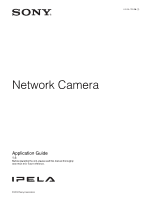Sony SRG300SE Installation Guide (SRG-300SE Application Guide) - Page 2
Table of Contents, Overview - firmware
 |
View all Sony SRG300SE manuals
Add to My Manuals
Save this manual to your list of manuals |
Page 2 highlights
Table of Contents Overview Using the SNC toolbox 3 Starting SNC toolbox 3 How to use SNC toolbox 3 Searching devices 5 Assigning an IP address 6 Using the Network settings 7 Registering in My device 8 Changing the Device list display method 9 Setting SNC toolbox options 11 Using Privacy Masking - Masking a Camera Image 12 Using Panorama Creator - Creating a Panorama Image 14 Using the Custom Homepage - Setting the customized homepage 15 Creating and Uploading the Voice alert file ..... 15 Using the Firmware Upgrade 18 Using CGI Sending 19 Using the Schedule Task 20 Configuring the device setting 21 Device restart and initialization 22 Installing SNC toolbox 22 Using the SNC audio upload tool 23 Installing SNC audio upload tool 23 Connecting the Camera to the Computer ......... 23 How to use the SNC audio upload tool 23 Configuring Windows Firewall 28 When using Windows Vista 28 When using Windows 7 29 When using Windows 8 30 2 Table of Contents