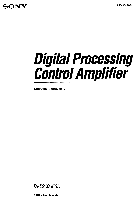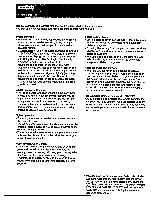Sony TA-E2000ESD Primary User Manual
Sony TA-E2000ESD Manual
 |
View all Sony TA-E2000ESD manuals
Add to My Manuals
Save this manual to your list of manuals |
Sony TA-E2000ESD manual content summary:
- Sony TA-E2000ESD | Primary User Manual - Page 1
SONY 3-754-484-21(2) Digital Processing Control Amplifier Operating Instructions TA-E2000ESD © 1992 by Sony Corporation - Sony TA-E2000ESD | Primary User Manual - Page 2
Interference Problems". This booklet is available from the U.S. Government Printing Office, Washington DC 20402, Stock No. 004-000-00345-4. When the control S cord connection causes interference to a TV or tuner, use the supplied ferrite core. Wind the cord around it as close to the TA-E2000ESD as - Sony TA-E2000ESD | Primary User Manual - Page 3
control) Connecting video equipment 9 Adjusting the digital dynamics controller 40 Connecting power amplifiers 11 Adjusting the digital parametric equalizer 41 Connecting the remote control from another program source 27 Troubleshooting guide 54 Assigning digital audio input to an input - Sony TA-E2000ESD | Primary User Manual - Page 4
TA-E2000ESD is a control amplifier with a built-in digital signal processor. You can enjoy various audio and video program sources with this unit. Digital Surround • This amplifier the Pro Logic circuitry in this unit processes all signals digitally (including automatic input balance), the sensation - Sony TA-E2000ESD | Primary User Manual - Page 5
power switch off and unplug the unit. On cleaning the cabinet Clean the cabinet, panel and controls with a soft cloth lightly moistened with mild detergent solution. Do not use any type of SAFEGUARDS" leaflet. If you have any question or problem concerning your unit, please consult your nearest - Sony TA-E2000ESD | Primary User Manual - Page 6
commander. Checking the Supplied Accessories After unpacking, check that the following accessories are present. Remote commander RM-P2000 (1) Sony battery SUM-3 (NS) (2) Audio connecting cord (3) Screw (4) Ferrite core (1) Do not throw away the carton and packing material! It will be an ideal - Sony TA-E2000ESD | Primary User Manual - Page 7
may cause hum and noise or make the remote commander operation impossible. • Jacks and plugs of Control S connection Power cord connection Digital connection Connecting Audio Equipment Analog connection IN IN DEC OUT tOI DEC OUT IN • • CU PNI NO TUNER C O -APE : O TAPE 1 TA-E2000ESD - Sony TA-E2000ESD | Primary User Manual - Page 8
.. ..MM. TA-E2000ESD 00 I RED 'UT COA AL 'PTICAL - IGITA OPT ALl Remove the protection cover. 2 Insert the plug firmly. to optical digital output Optical digital cable Optical digital cable Optical digital cable to optical digital output to optical digital input to coaxial digital output - Sony TA-E2000ESD | Primary User Manual - Page 9
Connecting Video Equipment Connecting a video equipment which is not equipped with the S connectors TA-E2000ESD • •• e • 044 04/ • • WO1114•111 • • 00 Connecting a video camera recorder VCR 5 Vi10 to VIDEO 5 INPUT jacks on the front panel to audio/video outputs VIDEO 5 INPUT - Sony TA-E2000ESD | Primary User Manual - Page 10
also possible using the S VIDEO connectors. Audio connections are the same as those when connecting a VCR without the S VIDEO connectors. TA-E2000ESD • • DD 0 •e • • S VIDEO S VIDEO S VIDEO S VIDEO S VIDEO OUT IN OUT IN OUT 0 IDEO O 0 O 0 0 0 a0 0 0 OO O IDEO MO TO 0 to S VIDEO - Sony TA-E2000ESD | Primary User Manual - Page 11
Connecting Power Amplifiers . • • See ••• TA-E2000ESD • •41)•• I. •s • OD e e 0 00 CENTER MOONS © LINE O to input jacks Stereo power amplifier ®® When using two center speakers or two subwoofer speakers, connect them to the upper and lower jacks. The same signal is output to the upper - Sony TA-E2000ESD | Primary User Manual - Page 12
to the CENTER jacks. TA-E2000ESD • 99 IIIHO 00 • **OA* ••q • WO • • • O CIO Center speakers TV or monitor TV to audio Inputs Connecting the Remote Control System To control other equipment connected to this amplifier with the remote commander, connect the CONTROL S OUT connector and - Sony TA-E2000ESD | Primary User Manual - Page 13
power to each equipment plugged into these outlets only when the POWER switch of this amplifier is ON. You can connect up to three components whose total power consumption is less than 720 watts. UNSWITCHED outlet: Power is always supplied to other equipment plugged into this outlet independently of - Sony TA-E2000ESD | Primary User Manual - Page 14
Press to turn on the amplifier and the equipment connected to the SWITCHED outlets. Press again to turn off. El Remote control sensor El HEADPHONES jack Accepts by the user. 11 SOUNDFIELD PROGRAM buttons (page 29) Selects the desired sound field. gl MASTER VOLUME knob (page 26) Controls the audio - Sony TA-E2000ESD | Primary User Manual - Page 15
41) Selects the desired band of the parametric equalizer. 17 EQ SLOPE select button (page 41) Selects the desired slope (O) of the parametric equalizer. ID DIGITAL PROCESSING CONTROL knobs Set the parameters. 15 - Sony TA-E2000ESD | Primary User Manual - Page 16
El EFFECT REC (record) button (page 31) Outputs the digitally-processed signals to the analog recording output jacks (AUDIO OUT and REC OUT). SET button. Checks the former label on the sound field. NI BALANCE control knob Adjusts the balance between the left and right front speakers. Generally, - Sony TA-E2000ESD | Primary User Manual - Page 17
digital signal input. (For example, in the case of a CD, 44k is indicated.) 0 PRESET/USER sound field number indication Indicates the number of the PRESET/USER that the storing has been complete. (In the case of the remote commander, the MEMORY indication appears when you press the MEMORY button and - Sony TA-E2000ESD | Primary User Manual - Page 18
operation when storing the signals of other remote control units. El Mode selector (page 48) SONY STD: To control Sony equipment. USER STD: To control the equipment whose remote control functions are stored. LEARN: To store functions of other remote control units that use infrared rays. El DISPLAY - Sony TA-E2000ESD | Primary User Manual - Page 19
fields preset by the user. MEMORY button: Stores the parameter setting and digital input assignment. Sound field select buttons (1-10): Select a desired sound field. ID Parameter control buttons: Work in the same way as the buttons on the main unit. DIGITAL PROCESSING CONTROL button MAIN PARAMETER - Sony TA-E2000ESD | Primary User Manual - Page 20
PRESET/USER button. PRESET appears on the display. 2 Select preset number 10 by pressing the SOUNDFIELD PROGRAM button. (In the case of the remote commander, Pro Logic surround sound as well as to make the most of this amplifier. When you use two center speakers, place them beside the TV. Front - Sony TA-E2000ESD | Primary User Manual - Page 21
speakers and one center speaker), set the PRO LOGIC MODE button to 3CH. LOGIC. We recommend you that you use rear speakers too, as this amplifier has been designed on the premise that rear speakers would be used. • One or two subwoofer speaker(s) can be added to obtain rich bass sound - Sony TA-E2000ESD | Primary User Manual - Page 22
, it is not necessary to make adjustments in any other mode. Adjust the speaker volume level from your listening position using the remote commander. 4 Press the TEST TONE button. The test tone will be output in the order as follows. When the center speaker is used (PRO LOGIC MODE button is set to - Sony TA-E2000ESD | Primary User Manual - Page 23
the buttons on the main unit Speaker level adjustment with the remote commander at the listening position is desirable, but you can also adjust the speaker level with the buttons on the main unit. 2 Press the DIGITAL PROCESSING CONTROL buttons to precisely adjust the volume level of the left and - Sony TA-E2000ESD | Primary User Manual - Page 24
unit only) Adjust the level of the signals which are input in this amplifier. As a result of this adjustment, the S/N and distortion can be improved , however, set the ANALOG input level knob in the vertical position and set the DIGITAL Input level at about - 10dB. 1 MIX 3 3 • 00 00 00 Select - Sony TA-E2000ESD | Primary User Manual - Page 25
xxx positions.) 4 Select and play back a program source. See the previous page for instructions on how to select a program source. 0 0 0 0 0 OM 0 CI OD the left and right rear speakers simultaneously with the right DIGITAL PROCESSING CONTROL buttons. 6 Press the SUB PARAMETER button until Each - Sony TA-E2000ESD | Primary User Manual - Page 26
audio/video equipment connected to this amplifier. Basic Operation Perform the following MUTING ON appears in the display, press the MUTING button on the remote commander to make MUTING OFF appear. iOz3 r 3 0 0 0 digital input source, select either OPTICAL1, OPTICAL2 or COAXIAL by pressing the - Sony TA-E2000ESD | Primary User Manual - Page 27
1 to TV to select a video program source to play back. (At this time, if you mistakenly press any button from TAPE1 to DIGITAL "Visual only" appears, notifying you that you cannot select an audio program source.) I=1 • 0 0 0 0 I=1=1=CI *0 .o 1,3 3 Press the MIX button. The ► mark points to - Sony TA-E2000ESD | Primary User Manual - Page 28
the CD player will be selected only by pressing the CD button. Thus there is no need to select OPTICAL1 by pressing the DIGITAL button. 2 Press the DIGITAL button to select the desired digital Input-OPTICAL1, OPTICAL2 or COAXIAL 3 Press the analog input select button to which you want to assign the - Sony TA-E2000ESD | Primary User Manual - Page 29
situations, you can enjoy the digital sound effects by just selecting a sound fields and store them afterwards. For instruction on how to set each parameter, refer PROGRAM button to select the preset number. (In the case of the remote commander, press the button from 1 to 10.) See the table on the - Sony TA-E2000ESD | Primary User Manual - Page 30
effective for a program source such as Dolby surround movie software with many silent and emotional scenes. For Dolby surround movie programs or music Decodes programs processed with Dolby surround. Faithfully reproduces the sound field the producer intended. 30 - Sony TA-E2000ESD | Primary User Manual - Page 31
REC button is not pressed, an effect recording is not made even though you are listening to the digitally-processed sounds. Notes • When the REC OUT SET indication appears in the display, you cannot make effect a recording activated by the timer, turn on the power of this amplifier in advance. - Sony TA-E2000ESD | Primary User Manual - Page 32
For this amplifier, digital signal processing is possible in the following three areas. In any of these cases, press the respective button and adjust the parameters. The adjustable parameters differ according to the sound field. See page 33. Parametric equalizer-PARAMETRIC E0 Controls the specific - Sony TA-E2000ESD | Primary User Manual - Page 33
Time Reflec- Reverb tion Time Level LOGIC DECODER Staelon" Control • • • • • • Each Level • HALL2 • • • • • • • • • • • • • OPERA • • • • • • • • • • • • • CHURCH • • • • • • • • • • • • • JAZZ CLUB • • • • • • • • / • • • DISCO - Sony TA-E2000ESD | Primary User Manual - Page 34
) When you listen to one of the ten sound fields preset in this amplifier, sometimes you may feel that you want to add the feeling of a our ears differs according to the size of the room. The ROOM SIZE parameter controls the spacing of early reflections to simulate the room size. You can adjust this - Sony TA-E2000ESD | Primary User Manual - Page 35
components are reduced. A hard wall is highly reflective and does not significantly effect the frequency response of the reflected sound. The WALL parameter controls the level of high frequencies to simulate the wall material. The standard wall made of wood is designated as 1, and you can adjust - Sony TA-E2000ESD | Primary User Manual - Page 36
from left to right, and vice versa. The SEAT POSITION parameters control the balance of the direct and reflected sound and other components of sound F50.) 5 Adjust the left-right parameter. L-R=xxx appears. (In the xxx digits, set the seat number from L50 to R50.) HALL 2 and STADIUM sound fields - Sony TA-E2000ESD | Primary User Manual - Page 37
0 OOOO OD CD O O O GI SMIr+3 Z 0 O 0 MO Note Noise may be heard while you adjust the parameter. Early Reflection Time This parameter controls the time required for the early reflections to reach the listening position. The Early Reflection Time is calculated automatically and varies according to - Sony TA-E2000ESD | Primary User Manual - Page 38
as the percentage gets smaller, the room becomes more "dead". E.Ref. Level=0% (There are no early reflections) Level Reverb Time This parameter controls the length of the reverberation- the time required for reverberative sound to decrease to -60dB. The adjustable range is from 0.3 sec. to 5.0 sec - Sony TA-E2000ESD | Primary User Manual - Page 39
by varying the internal parameters of the Pro Logic Decoder. As the Pro Logic processing in this amplifier is digital instead of analog, separation and the sensation of motion have been greatly improved. Adjust this control in accordance with the size of the listening room and the positioning of the - Sony TA-E2000ESD | Primary User Manual - Page 40
1 Adjusting tile Digital Dynamics Controller This amplifier allows you to select either of two digital dynamics controls, compressor or expander 4 Adjust the CMP (compressor) or EXP (expander) with the right DIGITAL PROCESSING CONTROL knob (or buttons). The greater the value, the greater the effect. - Sony TA-E2000ESD | Primary User Manual - Page 41
3 4 8 2 5 1 Play back a program source. 6 Adjust the selected center frequency with the right DIGITAL PROCESSING CONTROL knob (buttons). 7 Adjust the level with the left DIGITAL PROCESSING CONTROL knob (buttons). 8 Press the EQ SLOPE button to adjust the slope (O). Keep pressing the button and - Sony TA-E2000ESD | Primary User Manual - Page 42
input jacks, press the DIGITAL input button (-) until the indication disappears. To create a new equalization curve from the flat condition Press the EQ CH button (with the remote commander, press the EQUALIZER CH button) to select the desired channel. Then press the FLAT button. The designated - Sony TA-E2000ESD | Primary User Manual - Page 43
2 12 OO OCI O*. 2 Press the SOUNDFIELD PROGRAM button (in the case of the remote commander, press any button from 1 to 10) to select the program number in which main unit, press the ENTER button. (In the case of the remote commander, this is not necessary.) The MEMORY disappears and setting is - Sony TA-E2000ESD | Primary User Manual - Page 44
button, press the POWER switch to turn the amplifier on again. Sound fields stored, assignment of digital inputs to analog input buttons (see page 28 fields in the USER position. As your sound fields are automatically stored in the USER position, it is not necessary to set the PRESET/USER button. At - Sony TA-E2000ESD | Primary User Manual - Page 45
3 Enter the first character in the flashing space with the right DIGITAL PROCESSING CONTROL knob. 4 O 0 •• .f T 1 •= 0 0 -r • : „„.. •0 .O 0 r 5 om 00 •o 4 Move the flashing space to the right with the left DIGITAL PROCESSING CONTROL knob. Repeat steps 3 and 4 to create a title of up to - Sony TA-E2000ESD | Primary User Manual - Page 46
•0 CHECK I Press the PRESET/USER button. The USER indication appears in the display. ,, • t'A 4 Enter the first character in the flashing space with the right DIGITAL PROCESSING CONTROL 5 Move the flashing space to the right with the left DIGITAL PROCESSING CONTROL. Repeat steps 4 and 5 to - Sony TA-E2000ESD | Primary User Manual - Page 47
Program Sources while Listening oNVatching Another This amplifier incorporates separate circuits for line output and selected for recording is indicated in the display. When you are making a digitally-processed recording You cannot record another program source. To change recording to the program - Sony TA-E2000ESD | Primary User Manual - Page 48
USER STD. I Set the mode selector to LEARN. i - ilili LEARN 2 Press and hold the button of the remote commander supplied with this amplifier where the signal is to be stored. E IS Supplied remote LEAR - commander Indicatof lights. 3 Press the button of the other manufacturer's remote control unit - Sony TA-E2000ESD | Primary User Manual - Page 49
for equipment from other manufacturers. In this case, the mode selector should be set to USER STD. When no signals have been stored Sony equipment can be remotely controlled even when the mode selector is set to USER STD. 2 Store the signal in the same way as described. The previously stored signal - Sony TA-E2000ESD | Primary User Manual - Page 50
I 80% 80% 80% 65% 80% Reverb Time 2.2sec 2.5sec 1.8sec 2.6sec 2.0sec PRO LOGIC DECODER OFF OFF OFF OFF OFF OFF OFF ON ON Separation Control I 10 10 10 10 10 10 10 10 10 10 Dynamics j OFF OFF Delay Time (Rear Left Channel/Right Channel) 1,/ ''' / - Sony TA-E2000ESD | Primary User Manual - Page 51
Amplifier at 1kHz Digital input Front watts One unswitched, 240 watts Approx. 470 x 150 x 355 mm (1812/ x 6 x 14 inches) (w/h/d) including projecting parts and controls. Width when removing the side panels: 430mm (17 inches) Approx. 8.5 kg (18 lb 12oz) Programmable remote commander RM-P2000 (1) Sony - Sony TA-E2000ESD | Primary User Manual - Page 52
PULSE D/A I> 0 HEADPHONES ..111e(11 1 4-0 -10{>-•-0 0111-14-14 ADVANCED REAR REVERB 8fs D/F PULSE D/A FRONT 1.-111101 M4110.14I' An 0 REAR DIGITAL VE REMOTE SENSOR LED DRIVER 16bit CPU KEY INPUTS VIDEO 1 VIDEO 2 VIDEO 3 VIDEO 4 VIDEO 5 LD Tv MONITOR 1 VIDEO 1 OUT VIDEO 2 VIDEO - Sony TA-E2000ESD | Primary User Manual - Page 53
amplifier incorrectly. Can not use • Appears when you press the EFFECT REC button while SOURCE DIRECT has been already pressed. The EFFECT REC button should be pressed when digitally-processed when you press the TEST TONE button in a mode other than DOLBY SUR. You can hear the test tone only in DOLBY - Sony TA-E2000ESD | Primary User Manual - Page 54
Troubleshooting Guide • .t ' dF Before proceeding through the check list below, examine the connections and the procedures outlined in the manual. Should any problems persist after you have checked the following items, consult your nearest Sony dealer. Symptom Power cannot be turned on. No sound - Sony TA-E2000ESD | Primary User Manual - Page 55
. There is an obstacle between the commander and the amplifier. The batteries are exhausted. The mode selector is not set to USER STD despite the fact that you want to control the amplifier with stored signals. The two remote control units are located near something which might generate noise

SONY
3-754-484-21(2)
Digital
Processing
Control
Amplifier
Operating
Instructions
TA-E2000ESD
©
1992
by
Sony
Corporation