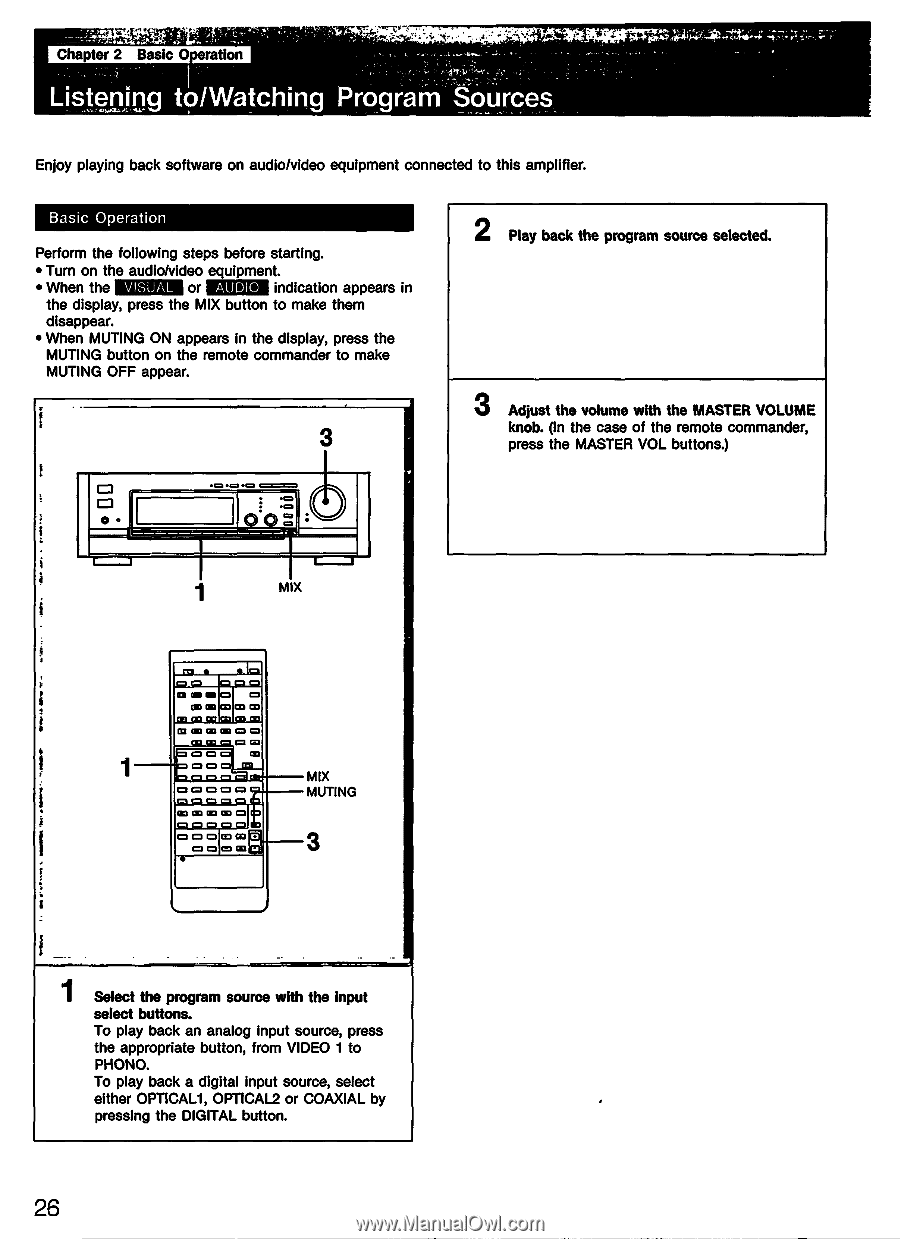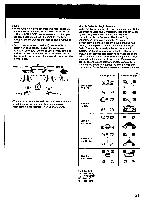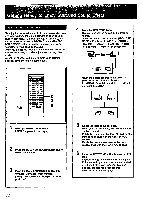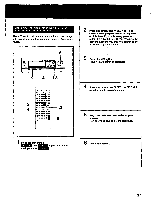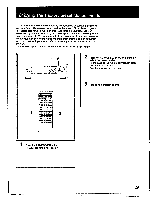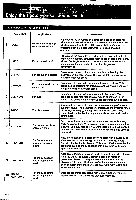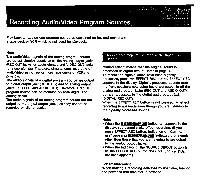Sony TA-E2000ESD Primary User Manual - Page 26
Listening, to/Watching, Program, Sources
 |
View all Sony TA-E2000ESD manuals
Add to My Manuals
Save this manual to your list of manuals |
Page 26 highlights
Chapter 2 Basic Operation „, Listening to/Watching Program Sources Enjoy playing back software on audio/video equipment connected to this amplifier. Basic Operation Perform the following steps before starting. • Turn on the audio/video equipment. • When the VISUAL or AUDIO indication appears in the display, press the MIX button to make them disappear. • When MUTING ON appears in the display, press the MUTING button on the remote commander to make MUTING OFF appear. iOz3 r 3 0 0 0 =I 2 Play back the program source selected. 3 Adjust the volume with the MASTER VOLUME knob. (In the case of the remote commander, press the MASTER VOL buttons.) 1 4 t MIX OM • • I= = c= i=r = ICI 015 0O 0 • • OD COI O02 CO O0 0 MOM 0 CO CM CBI 0 0 0 02 0 0 0 0 0 0 l a CD 0 0 boon CI 0 CI 0 0 0 0 0 CM 0 i 0 MIX MUTING 02 CD 02 CO 0 I= 0 0 CO 02 0 0 0 OM 3 • Select the program source with the Input select buttons. To play back an analog input source, press the appropriate button, from VIDEO 1 to PHONO. To play back a digital input source, select either OPTICAL1, OPTICAL2 or COAXIAL by pressing the DIGITAL button. 26