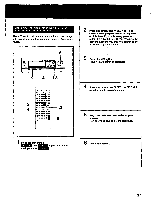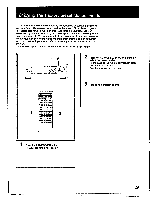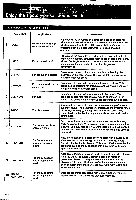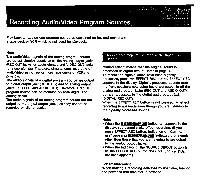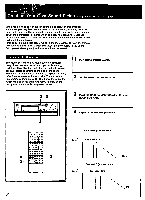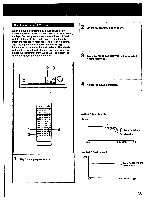Sony TA-E2000ESD Primary User Manual - Page 32
Sony TA-E2000ESD Manual
 |
View all Sony TA-E2000ESD manuals
Add to My Manuals
Save this manual to your list of manuals |
Page 32 highlights
Chapter 3 Advanced 0.eration • "R What is DS DSP (Digital Signal Processing) means that not only the digital signals but analog signals from a cassette deck or FM tuner, etc. are also changed into digital signals once and processed digitally in various ways. Afterwards, they are restored to analog signals and output. For this amplifier, digital signal processing is possible in the following three areas. In any of these cases, press the respective button and adjust the parameters. The adjustable parameters differ according to the sound field. See page 33. Parametric equalizer-PARAMETRIC E0 Controls the specific frequencies or output level to raise the bass sound or lower the treble sound. Dynamics-DYNAMICS Compresses or expands the dynamic range of the program source. The compressor increases the low level sound and as a result, it compresses the dynamic range, making passages played pianissimo audible, for example. Surround (Reverberation)-SURROUND The sound heard in a place such as a concert hall or a movie theater consists of direct sound, early reflected sound (early reflections) and a reverberative sound (reverberation). This amplifier reproduces the early reflections and the reverberation using its digital signal processing circuit and allows you to produce a variety of sound fields in your own room. Types of the sound Reverberation Early reflections /.N4••.li• / I / / es%% es ••II .... N • \ ""-•-/, / 1 / \% / \ / V .../ Direct sound / Changes in the sound Changes in each sound in response to the level and time can be illustrated as below. Direct sound Level a /Early reflections Reverberation -r O 0co L0a,i Ear y reflection time Reverberation time Time Knowing What Parameters Are Adjustable - Demonstration mode (main unit only) While pressing the DIMMER button, press the VIDEO1 button. Each function of the parameters are indicated in succession in the display. To leave the demonstration mode, press any button. 32