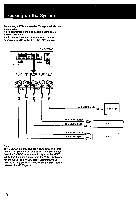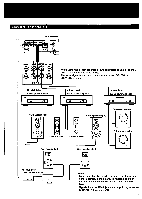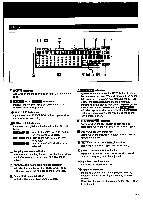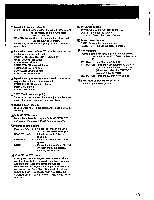Sony TA-E2000ESD Primary User Manual - Page 14
Controls-Referto,the
 |
View all Sony TA-E2000ESD manuals
Add to My Manuals
Save this manual to your list of manuals |
Page 14 highlights
.1•••• is .}* . • 4IPP -4' 4 * •."'4`. • . . 1.1?4-4-• 0. Controls-Referto,the,pages indicated in pLarent-heses for details. Front Pahel lJ ltsaltsaltml ©11 O0 0=1 10 11 12 13 Ei Display El POWER switch Press to turn on the amplifier and the equipment connected to the SWITCHED outlets. Press again to turn off. El Remote control sensor El HEADPHONES jack Accepts the stereo phone plug of headphones. The jack outputs the sound of the front speakers only. To listen to the program source only with the headphones, turn off each power amplifier or set the speaker select switch on each amplifier to OFF. ID DIMMER button (page 32) Adjusts the brightness of the display to one of three levels. You can also use this button to check which parameter can be adjusted. ID Input select buttons and MIX button (page 26) Select the desired program source. PARAMETRIC EQ button and indicator (pages 32 and 41) Turns on and off the parametric equalizer. When the parametric equalizer is on, the indicator lights. ID DYNAMICS button and indicator (pages 32 and 40) Turns on and off the dynamics function. When the dynamics function is on, the indicator lights. DISURROUND button and indicator (pages 32 and 34) Turns on and off the surround function. When the surround function is on, the indicator lights. EE PRESET/USER button (page 44) Selects either the sound field preset at the factory or sound field preset by the user. 11 SOUNDFIELD PROGRAM buttons (page 29) Selects the desired sound field. gl MASTER VOLUME knob (page 26) Controls the audio level from LINE OUT and HEADPHONES jacks. EISOURCE DIRECT button and indicator (page 31) Directly outputs the program source sound without passing through the parametric equalizer, dynamics and surround circuitry. Rear and center outputs are disconnected and signals are output from the front and subwoofer. Press the button again to release. In EFFECT REC mode, if the SOURCE DIRECT button Is pressed, EFFECT REC mode will be released. 14