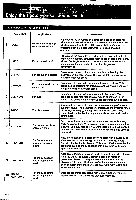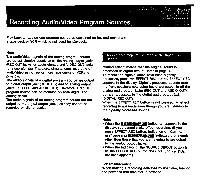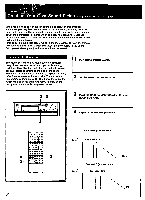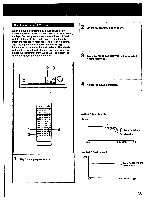Sony TA-E2000ESD Primary User Manual - Page 35
Level, Early, reflections, Reverberation, Frequency, reverberation
 |
View all Sony TA-E2000ESD manuals
Add to My Manuals
Save this manual to your list of manuals |
Page 35 highlights
Simulating the Wall Material When a sound is reflected by a wall made of soft material such as wood or a wall covered with a curtain, the high frequency components are reduced. A hard wall is highly reflective and does not significantly effect the frequency response of the reflected sound. The WALL parameter controls the level of high frequencies to simulate the wall material. The standard wall made of wood is designated as 1, and you can adjust this parameter from 0.5 to 2.0. The higher the value, the harder the simulated wall. 2 3 o o • 004I : -®, Q .g.. 0 . 2 Set the SURROUND button to ON. 3 Press the MAIN PARAMETER button to select ROOM SIZE-WALL. 4 Adjust the WALL parameter. rill • • ma= ZIGLOOGa= ctOgocom0 oomo0 • I Play back a program source. Wall=0.5 (wall is soft) Level Low Wall = 2.0 (wall is hard) Level Early reflections Reverberation Frequency High Early reflections and reverberation Low Frequency High 35