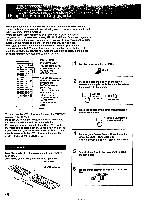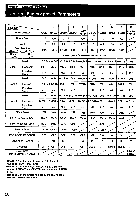Sony TA-E2000ESD Primary User Manual - Page 45
Assigning, Titles
 |
View all Sony TA-E2000ESD manuals
Add to My Manuals
Save this manual to your list of manuals |
Page 45 highlights
Assigning Titles You can put a title of up to nine characters on an input select button or a stored sound field. For example, on the input select button VIDEO1 or VIDEO2, you can put a title such as "8mm" or "VHS" which clearly describes the connected equipment, or else you can put an appropriate title for a concert hall or a kind of music. These titles will be indicated in the display when selecting the input select button or the sound field, clearly describing the contents of an input select button or a sound field. Usable characters and symbols ABCDEFGH I J K LMNOP ORS TUVWXYZ [ \ ] II_ 1. ab c d e f g h i j k l mn o p q r s t u vwx y z 1 -> # 4-% 012 3 4 5 6 7 8 9 : ; ? t Note The title of the analog input select button (VIDEO 1 to PHONO) has priority over the title of a digital input select button (DIGITAL) when the digital input select button is assigned to the analog input select button. I Press the input select button (VIDEO 1 to DIGITAL) to which you want to assign a title. 2 Press the CHARACTER button. Assigning a Title to an Input Select Button (possible only on the main unit) 3 Enter the first character in the flashing space with the right DIGITAL PROCESSING CONTROL knob. 4 O 0 •• .f T 1 •= 0 0 -r • : „„.. •0 .O 0 r 5 om 00 •o 4 Move the flashing space to the right with the left DIGITAL PROCESSING CONTROL knob. Repeat steps 3 and 4 to create a title of up to nine characters. 5 Press the ENTER button.