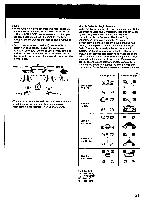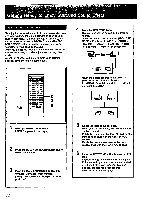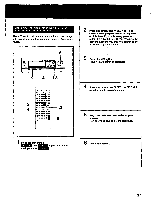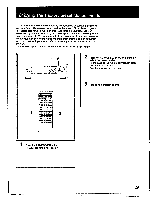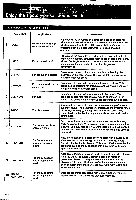Sony TA-E2000ESD Primary User Manual - Page 25
instructions
 |
View all Sony TA-E2000ESD manuals
Add to My Manuals
Save this manual to your list of manuals |
Page 25 highlights
Adjusting the Delay Time of the Rear Speakers (only for Dolby surround mode) The delay time is the time difference between the surround sound from the front speakers and the surround sound from the rear speakers. The delay time is adjustable from 15.0 mS to 30.0 mS. If the room is wide or the rear speakers are located too far from the listening position, make the delay time shorter. If the room is not wide or the rear speakers are located near the listening position, make the delay time longer. Thus, you will obtain a natural listening environment. 3 Press the SUB PARAMETER button until Both Del. xxxmSxxxmS appears. (The designated figures are displayed in the xxx positions.) 4 Select and play back a program source. See the previous page for instructions on how to select a program source. 0 0 0 0 0 OM 0 CI OD OD CD CD CD CEI DO CO CD m CD CO OD OD CID 0 0 CI 0 0 0 0 0 0 0 0 0 0 CO 0 0 0 000 7 0 0 0 0 0 0 CD 0 CI 0 0 CI 2 5 36 Press the PRESETIUSER button. PRESET appears in the display. 2 Press DOLBY SURROUND (10) to select DOLBY SUR. mode. 5 Adjust the delay time for both the left and right rear speakers simultaneously with the right DIGITAL PROCESSING CONTROL buttons. 6 Press the SUB PARAMETER button until Each Del. xxxmSxxxmS appears. (The designated figures appear in the xxx positions.) 7 Precisely adjust the left and right delay time respectively. Adjust the delay time of the rear left speaker with the left DIGITAL PROCESSING CONTROL buttons. Adjust the delay time of the rear right speaker with the right DIGITAL PROCESSING CONTROL buttons. 25