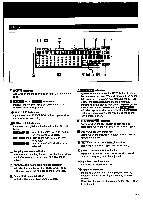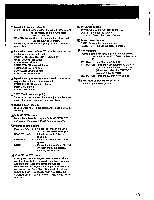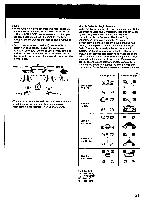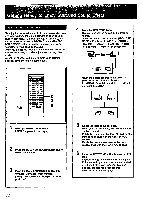Sony TA-E2000ESD Primary User Manual - Page 18
CI CI
 |
View all Sony TA-E2000ESD manuals
Add to My Manuals
Save this manual to your list of manuals |
Page 18 highlights
FunctionsjvACc,..?12 rip) _ 5 ,14i. e pages indicated in parentheses for clgtgil Programmable Remote Commander RM-P2000 18 -EMI A -4=L_Cli IZ; CO OM Min 16 4 - OD OE 15 JOB CID 00 0 l ID CEO OM CID 0 0 CM 1010 0 CI 0 O 0 0 Op 0 -0000 1333 a CI CI C3 Cl B i p CI CI CI CI CI JO 0 0 0 0 0 0 OM CO AO MI CI 0 0 0 0 0 14 fl 10 0 0 CO CD 13 o0 12 i The RM-P2000 can "learn" various functions of other remote control units which use infrared rays. When the mode selector is set to SONY STD (Sony standard), you can use the buttons on the RM-P2000 to perform the functions as follows. El LEARN indicator (page 48) is used to confirm operation when storing the signals of other remote control units. El Mode selector (page 48) SONY STD: To control Sony equipment. USER STD: To control the equipment whose remote control functions are stored. LEARN: To store functions of other remote control units that use infrared rays. El DISPLAY buttons MODE (display mode) button Selects the display in the following order. All indications are displayed-Name of equipment being input is displayed-, Only the MASTER VOLUME indicator lights (When operating other buttons or knobs, their indications light automatically for several seconds.)-4tIl indications are displayed. DIMMER button Adjusts the brightness of the display to one of three levels. CDPILDP control button (page 48) CDP/LDP selector: Selects the equipment to be controlled. ► : Play : Pause • : Stop 144 NI : AMS (Automatic Music Sensor)- Locates a desired selection 44 1410. : Search (for LD player only) TAPEIVTR control buttons (page 48) TAPE/VTR selector: Selects the equipment to be controlled. ► : Playback 11 : Pause ■ : Stop 44 : Rewind : Fast forward • : Record (Press this button together with the button to the right of this button to start recording.) You can use the following buttons when the TAPENTR selector is set to VTR. DUAL : Selects bilingual programs. ANT TVNTR : Selects output signal from the antenna terminal on the VCR. CH +/- : Selects a higher or lower preset channel. VTR selector : Selects VCR 1, 2 or 3. El Input select buttons: Work in the same way as buttons on the main unit. (page 26) 18