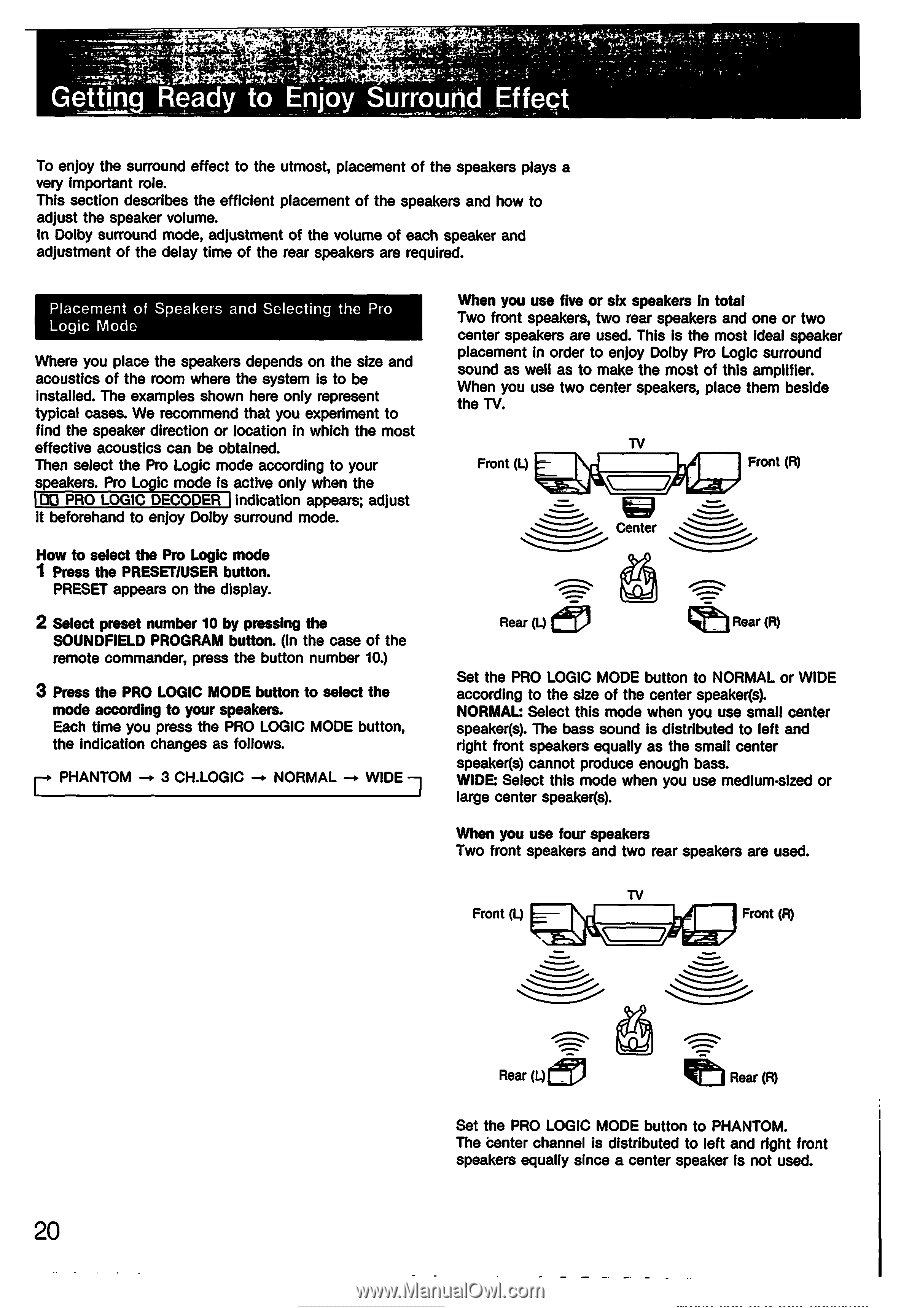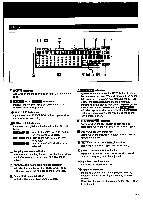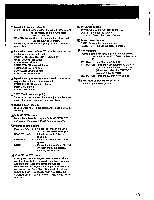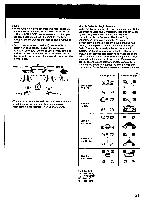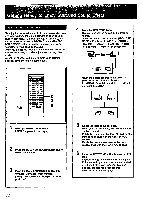Sony TA-E2000ESD Primary User Manual - Page 20
Geffing, Ready, Enjoy, Surround, Effect
 |
View all Sony TA-E2000ESD manuals
Add to My Manuals
Save this manual to your list of manuals |
Page 20 highlights
r k4IIX'2-.40',A- 44 ?'' Geffing Ready to Enjoy Surround Effect To enjoy the surround effect to the utmost, placement of the speakers plays a very important role. This section describes the efficient placement of the speakers and how to adjust the speaker volume. In Dolby surround mode, adjustment of the volume of each speaker and adjustment of the delay time of the rear speakers are required. Placement of Speakers and Selecting the Pro Logic Mode Where you place the speakers depends on the size and acoustics of the room where the system is to be installed. The examples shown here only represent typical cases. We recommend that you experiment to find the speaker direction or location in which the most effective acoustics can be obtained. Then select the Pro Logic mode according to your speakers. Pro Logic mode is active only when the 1OO PRO LOGIC DECODER I indication appears; adjust it beforehand to enjoy Dolby surround mode. How to select the Pro Logic mode 1 Press the PRESET/USER button. PRESET appears on the display. 2 Select preset number 10 by pressing the SOUNDFIELD PROGRAM button. (In the case of the remote commander, press the button number 10.) 3 Press the PRO LOGIC MODE button to select the mode according to your speakers. Each time you press the PRO LOGIC MODE button, the indication changes as follows. r . PHANTOM -► 3 CH.LOGIC -o NORMAL -0 WIDE When you use five or six speakers in total Two front speakers, two rear speakers and one or two center speakers are used. This is the most ideal speaker placement in order to enjoy Dolby Pro Logic surround sound as well as to make the most of this amplifier. When you use two center speakers, place them beside the TV. Front (L) Center Front (R) Rear (L) qt1Rear (Ft) Set the PRO LOGIC MODE button to NORMAL or WIDE according to the size of the center speaker(s). NORMAL Select this mode when you use small center speaker(s). The bass sound is distributed to left and right front speakers equally as the small center speaker(s) cannot produce enough bass. WIDE: Select this mode when you use medium-sized or large center speaker(s). When you use four speakers Two front speakers and two rear speakers are used. Front (L) Front (R) Rear (L)6/ (4. In Rear (R) Set the PRO LOGIC MODE button to PHANTOM. The center channel is distributed to left and right front speakers equally since a center speaker is not used. 20