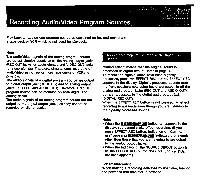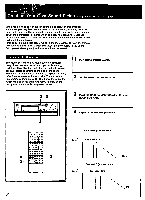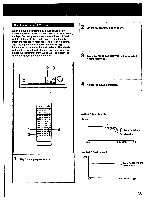Sony TA-E2000ESD Primary User Manual - Page 36
„, IZ.4041
 |
View all Sony TA-E2000ESD manuals
Add to My Manuals
Save this manual to your list of manuals |
Page 36 highlights
Creating Your Own Sound Fields (except for the DOLBY SUR. mode) Simulating the Seat Position When you sit in the front of a room, you will hear more direct sound from the front, and the component of reflected sounds from the front grows as you move to the rear. Similarly, the component of reflected sound changes when you move from left to right, and vice versa. The SEAT POSITION parameters control the balance of the direct and reflected sound and other components of sound to simulate your listening position. The center position is designated as 0, both in the rearfront and left-right parameters, and you can adjust the position in 50 increments in each direction. The higher the number, the more your position will be offset from the center of the room. 2 3 0 0 0 • •• •0 O r 4 5 • 0 .04 01 0 CO CO 03 0 00 5 000c c 4 -win 3 1 2 O03 I Play back a program source. 36 2 Set the SURROUND button to ON. 3 Press the MAIN PARAMETER button to select SEAT POSITION. 4 Adjust the rear-front parameter. R-F= xxx appears. (In the xxx digits, set the seat number from R50 to F50.) 5 Adjust the left-right parameter. L-R=xxx appears. (In the xxx digits, set the seat number from L50 to R50.) HALL 2 and STADIUM sound fields L50 L1 0 R1 R50 F50 4•.. 0*,.,,, Fi 0 444i,g24„4Tgti4oir:rm::e:2i:.::.:::.::.11.0600V04i1.gl„pt,, R1 ...I7..Z.z.4..i4t4r,i.,.0-.-..44..„41•,.4:.1 0'1 0..••0• ....1,0 a.i.,1I i4m.ie..ll.ii.m..i.n.i.n.s.M .-i-l ......ik.70010.4i0lk.100 R50 -•,•-1i"•0,% .I4ii,1•A4•i•••Iaaf4lstl1a1,••*rIni.saam4ws•La••IlM MliliialIaIllIinMoiminMmmmIm NiusNiBlmI0NN1oIII.I1l•Ml.•t•rI1I•i1Sk•1-00o0i11t1•,100•14W•0o•IA,•0i•ll0-e1_11y4,r4' 0, Other sound fields L50 F50 C::::3 L1 0 R1 R50 F1/ 0 R1 MMEMMEMMMEEMME MEM MMMMMMMMMMMMMMM MIMMEMMM MEMMMMMMMMMMOMMMMMMENEM • IIII I IIMI01• mommissmomommummommommlim MMIIMEMIONMEMMIIMMOMITIAMOMI M0MMMMMMEM:MENMMIEMMMO:MMM.:M00 R50