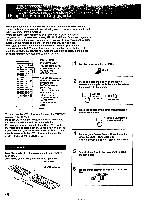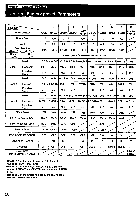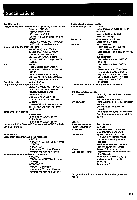Sony TA-E2000ESD Primary User Manual - Page 48
Using, Remote, Commander
 |
View all Sony TA-E2000ESD manuals
Add to My Manuals
Save this manual to your list of manuals |
Page 48 highlights
v ' Using tie Remote .Commander The remote commander supplied learns various functions of other remote control units that use infrared rays, allowing you to control most of audio and video equipment from a distance. When operating Sony equipment, you have only to press the button designated as LDP (laser disc player), TUNER, TAPE, etc. Of course, regardless of these designations, you can store the functions of Sony equipment in other buttons of the remote commander in the same way as explained. First, store the other manufacturer's operating codes in your remote commander supplied. You can freely store any function in any button, but to make the relationship between the functions and buttons clear, make a note of which functions are assgined to which buttons. 0 0 0 0 0 0 0 0 0 0 0 0 0 0 CID 00 OD OM 0 000 00 Mode selector PROGRAM CLEAR You can store signals at each position by switching the CDP/LOP selector. You can store signals at each position by switching the TAPENTR selector and VTR1,2,3 selector. (DUAL, ANT TVNTR, CH +/buttons can be programmed when the TAPE/VTR selector is set to VTR.) RESET You can use the VTR1, 2, 3 selector when the TAPENTR selector is set to VTR. Up to six VCRs can be remotely controlled combining the VTR1,2 3 selector and the mode selector. For example, you can operate three Sony VCRs with the VTR1, 2 3 selector when the mode selector is set to SONY STD, and you can operate three VCRs from other manufacturers with the VTR1, 2, 3 selector when the mode selector is set to USER STD. I Set the mode selector to LEARN. i - ilili LEARN 2 Press and hold the button of the remote commander supplied with this amplifier where the signal is to be stored. E IS Supplied remote LEAR - commander Indicatof lights. 3 Press the button of the other manufacturer's remote control unit. r --) Other manufacturer's remote control unit 4 Remove your fingers from both control units when the LEARN lamp goes out. If the indicator blinks, start again from step 2. Storing Signals Point the heads of both remote control units towards each other. Don't move either during the following operation. Mode selector -.`1.• vs, LEARN indicator 44'PloA.• $641O •••s•o, 000lmoso••••S• ovI s••o ••• r000vt oopt o.a... so .0. 4.0•So /40A ' , 0e) 5 Repeat steps 2 to 4 when you want to store another signal. 6 Set the mode selector to USER STD or SONY STD. USE9 STD SSTD" IIIII -v.- 48