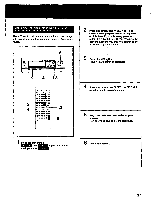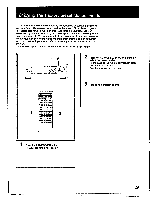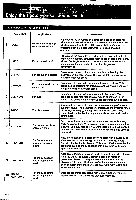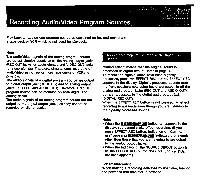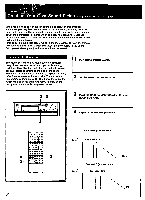Sony TA-E2000ESD Primary User Manual - Page 29
Enjoying, Factory, preset, Sound, Fields
 |
View all Sony TA-E2000ESD manuals
Add to My Manuals
Save this manual to your list of manuals |
Page 29 highlights
Enjoying the Factory-preset Sound Fields Ten recommended sound field programs (combinations of surround, dynamics and equalizer settings) have been preset in the factory. Since these programs are appropriate for most types of music and listening situations, you can enjoy the digital sound effects by just selecting a sound field according to the program source, etc. You can also adjust the parameters to your preference to create your individual sound fields and store them afterwards. For instruction on how to set each parameter, refer to "Creating your own sound fields" on page 34. This section explains how to use the sound fields preset at the factory. 1 2 O *Ca On • CO O 0. J 2 Press the SOUNDFIELD PROGRAM button to select the preset number. (In the case of the remote commander, press the button from 1 to 10.) See the table on the next page. 3 Play back a program source. ECG O CO OD O O CID 051 CO CO CD OD CO CO en en en • I Press the PRESET/USER button. PRESET appears in the display. 29