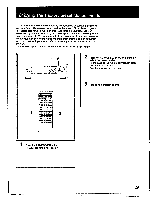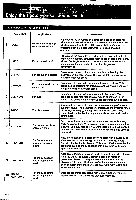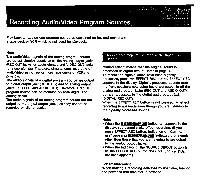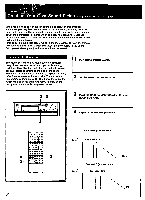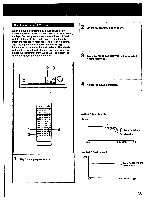Sony TA-E2000ESD Primary User Manual - Page 34
Creating, Sound, Fields
 |
View all Sony TA-E2000ESD manuals
Add to My Manuals
Save this manual to your list of manuals |
Page 34 highlights
Creating our Own Sound Fields (except for the DOLBY SUR. mode) When you listen to one of the ten sound fields preset in this amplifier, sometimes you may feel that you want to add the feeling of a slightly wider room or to suppress the reverberative sound, etc. In such an instance, you can adjust the parameters (elements which compose the sound) to create your private sound fields. You can also store them in the memory (up to ten modes) and recall them afterwards. First, select a sound field preset which is the most similar to your preferences, and begin to adjust. Even though you adjust the parameters in the sound fields preset, the original (fixed) values will not be erased. Simulating the Room Size The sound emitted from a sound source is reflected many times between the left and right walls, ceiling, and floor. Thus, the time until the early reflections reach our ears differs according to the size of the room. The ROOM SIZE parameter controls the spacing of early reflections to simulate the room size. You can adjust this parameter from 0.5 to 2.0. The higher the value, the larger the size of the simulated room. In every sound field preset, room size is designated as 1.0. I Play back a program source. 2 Set the SURROUND button to ON. 2 3 3 Press the MAIN PARAMETER button to select ROOM SIZE-WALL. 1=I a co • 0 o ;0 4 Adjust the ROOM SIZE parameter. • -c 4 • 1= of o mmm 02 COI OD =I =1 O O 0:1 O O O O CI OOOO MD O0 OOOO O O O O O O ,0 O O O O O LEM 1O CO COITIE 3 jp O O r O 0 Room=0.5 (a small room) Level Early reflections lime Room =2.0 (a large room) Level Early reflections Time 34