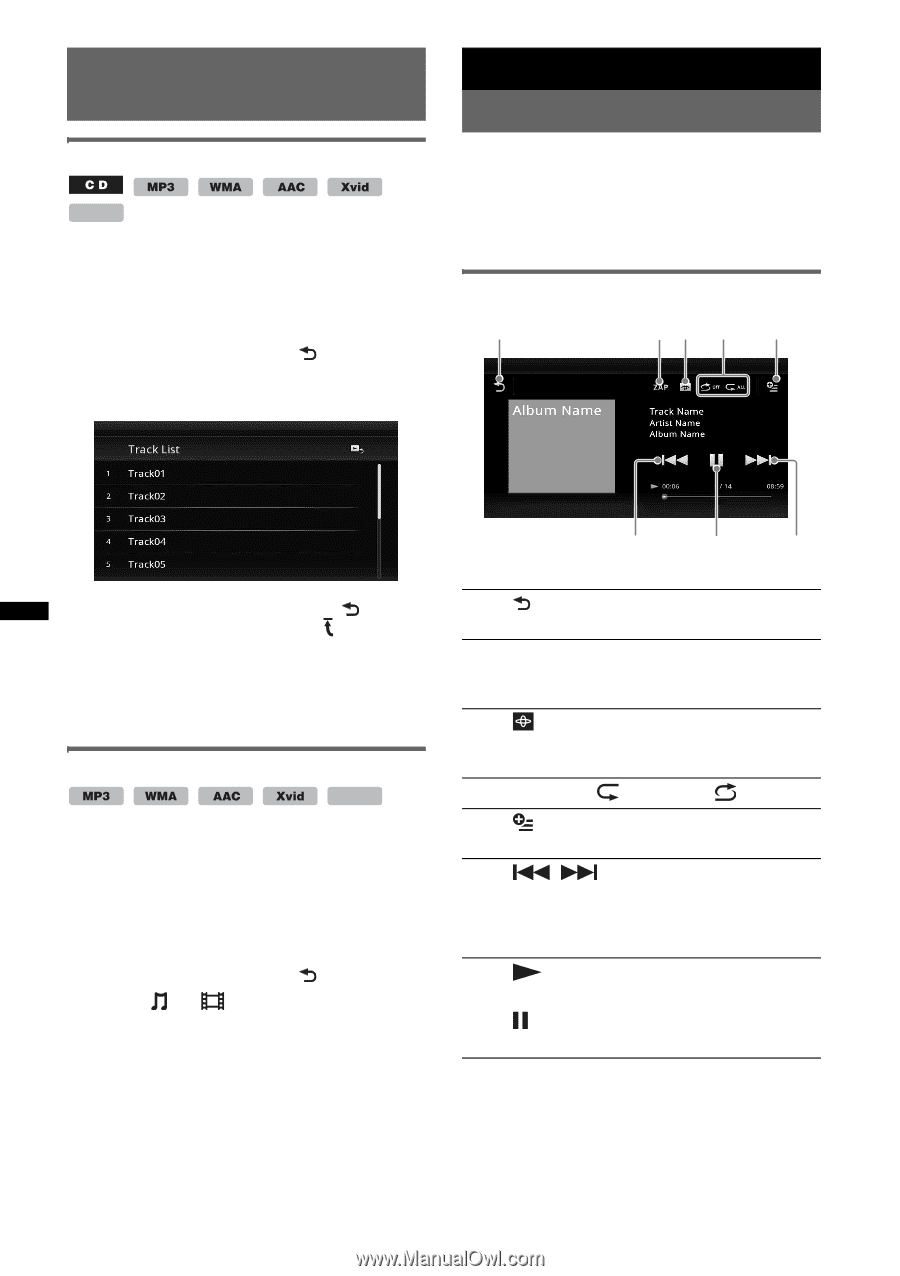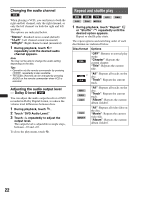Sony XAV-601BT User Guide - Page 24
Listing up tracks/video files - List, Selecting a track/video file, Selecting a file type, USB Music
 |
View all Sony XAV-601BT manuals
Add to My Manuals
Save this manual to your list of manuals |
Page 24 highlights
Listing up tracks/video files - List Selecting a track/video file MPEG-4 You can list up albums/folders/tracks/video files, and select a desired one to play. This function is convenient especially for the disc in MP3/WMA/AAC/Xvid/MPEG-4 format containing many albums/tracks, etc. 1 During playback, touch . The list of categories or files from the currently played item appears. USB Music Playing music 1 Connect the USB device to the USB port. 2 Press (HOME), then touch "USB Music." Playback starts. Playback controls 1 23 4 5 6 7 6 To move to the upper level, touch . To move to the top level, touch . To scroll the list, move the scrollbar up and down. 2 Touch the desired item. Playback starts. Selecting a file type MPEG-4 If the disc contains multiple file types, only the selected file type (audio/video) can be played. The playback priority order of file type is initially set to audio, video (e.g., if the disc contains audio and video files, only audio files are played). You can select the file type to list up, then select the desired file to play. 1 During playback, touch . 2 Touch or to select the file type. 3 Touch the desired file. Playback of the selected file starts. 1 Touch to list up track files. 2 "ZAP" Touch to search for a track by listening to track passages. (page 34) 3 Touch to change to the screen with Visualizer. 4 "Repeat" /"Shuffle" (page 25) 5 Touch to open the option menu. 6 / Touch to skip a track file. Touch and hold to reverse/fast-forward the audio track. 7 Touch to play a track file. Touch to pause playback. 24