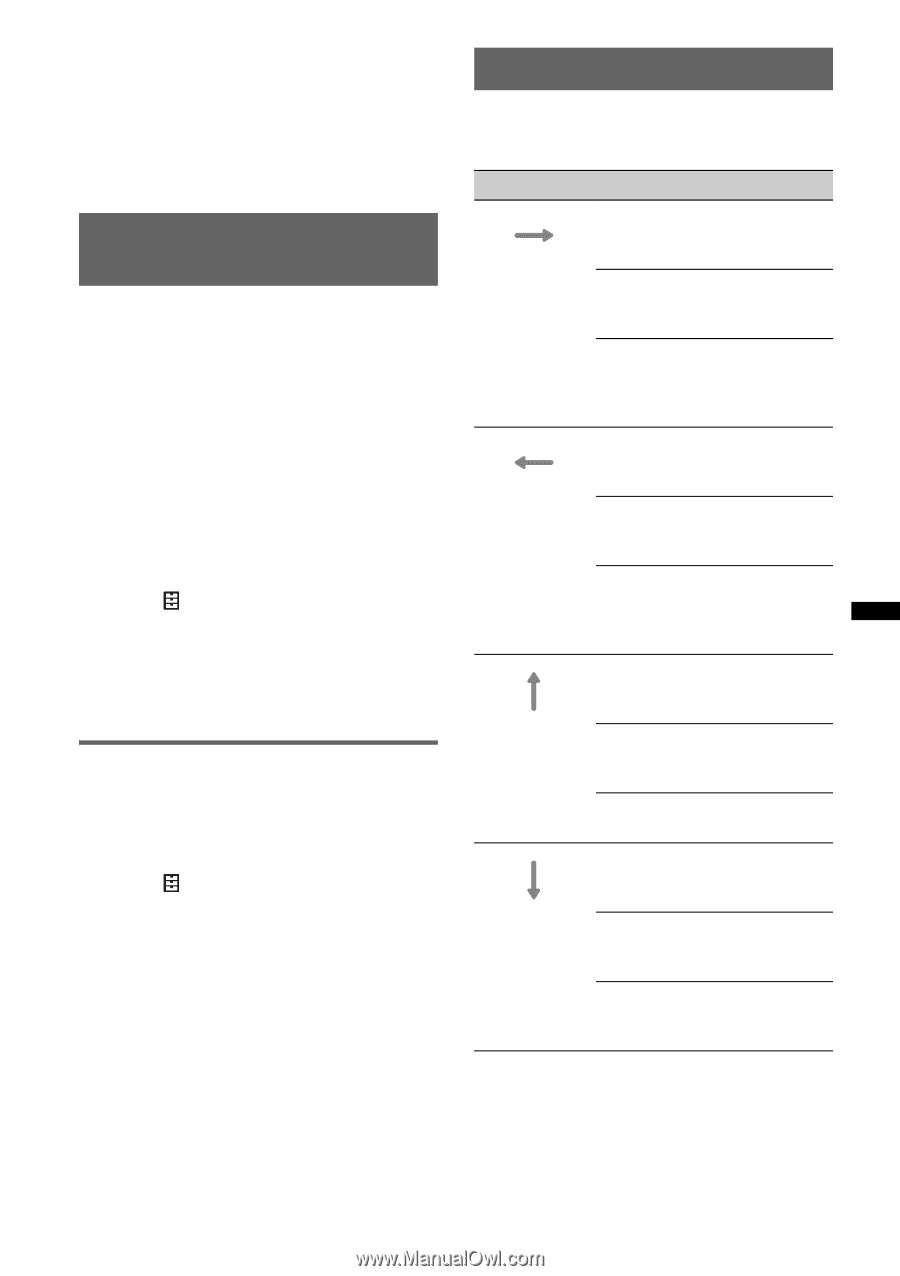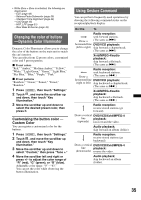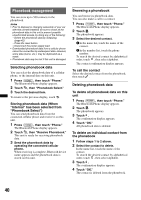Sony XAV-601BT User Guide - Page 35
Changing the color of buttons -Dynamic Color Illuminator, Customizing the button color - Custom Color - subwoofer
 |
View all Sony XAV-601BT manuals
Add to My Manuals
Save this manual to your list of manuals |
Page 35 highlights
• While Zone × Zone is activated, the following are deactivated. - EQ7 (page 43) - Balance/Fader/Subwoofer (page 50) - Intelligent Time Alignment (page 44) - CSO (page 45) - HPF, LPF (page 51) - Rear Bass Enhancer (page 45) Changing the color of buttons -Dynamic Color Illuminator Dynamic Color Illuminator allows you to change the color of the buttons on the main unit to match the car's interior. You can select from 12 preset colors, customized color and 5 preset patterns. x Preset colors "Red," "Amber," "Medium Amber," "Yellow," "White," "Light Green," "Green," "Light Blue," "Sky Blue," "Blue," "Purple," "Pink." x Preset patterns "Rainbow," "Ocean," "Sunset," "Forest," "Random." 1 Press (HOME), then touch "Settings." 2 Touch , and move the scrollbar up and down, then touch "Key Illumination." 3 Move the scrollbar up and down to select the desired preset color, then press it. Customizing the button color - Custom Color You can register a customized color for the buttons. 1 Press (HOME), then touch "Settings." 2 Touch , and move the scrollbar up and down, then touch "Key Illumination." 3 Move the scrollbar up and down to select "Custom," then press "Tune >." 4 Move the scrollbar left and right or press +/- to adjust the color range of "R" (red), "G" (green), or "B" (blue). Adjustable color range: "0" - "63." You can set the color while observing the button illumination. Using Gesture Command You can perform frequently-used operations by drawing the following command stroke on the reception/playback display. Do this To Radio reception: seek forward stations. Draw a (The same as >.) horizontal line DVD/VCD playback: (left to right) skip forward a chapter/track. (The same as >.) Xvid/MPEG-4/audio playback: skip forward a file/track. (The same as >.) Radio reception: seek backward stations. Draw a (The same as ..) horizontal line DVD/VCD playback: (right to left) skip backward a chapter/track. (The same as ..) Xvid/MPEG-4/audio playback: skip backward a file/track. (The same as ..) Radio reception: receive stored stations (go forward). Draw a vertical DVD/VCD/Xvid/MPEG-4 line playback: (upwards) fast-forward the video. Audio playback: skip forward an album (folder). Radio reception: receive stored stations (go backward). Draw a vertical DVD/VCD/Xvid/MPEG-4 line playback: (downwards) reverse the video. Audio playback: skip backward an album (folder). 35