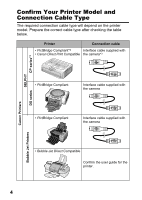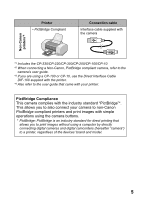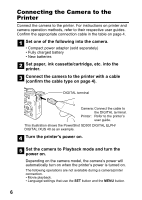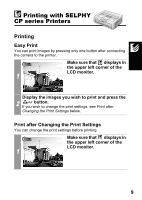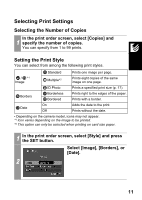Canon SD300 Direct Print User Guide - Page 10
Disconnecting the Camera and the, Printer
 |
UPC - 013803043983
View all Canon SD300 manuals
Add to My Manuals
Save this manual to your list of manuals |
Page 10 highlights
Disconnecting the Camera and the Printer Detach the cable from the printer. Pull out the cable while holding the connector plug. Do not pull out by the cable. Turn the camera's power off. Detach the cable from the camera. Pull out the cable while holding the connector plug. Do not pull out by the cable. For the latest information regarding connections between Canon printers and cameras, please refer to the following URL: http://web.canon.jp/Imaging/BeBit-e.html http://www.canon.com/pictbridge/ 8
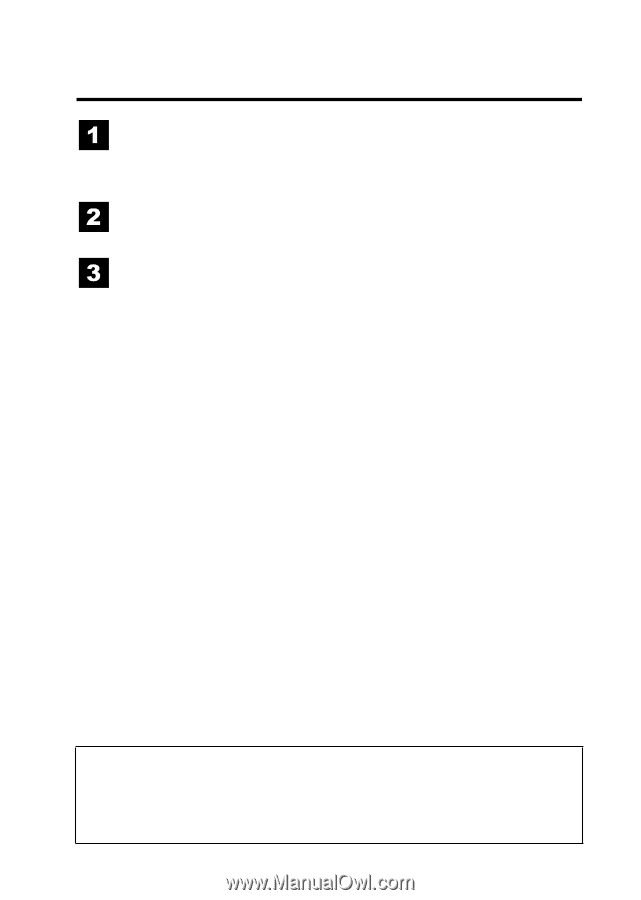
8
Disconnecting the Camera and the
Printer
Detach the cable from the printer.
Pull out the cable while holding the connector plug. Do not
pull out by the cable.
Turn the camera’s power off.
Detach the cable from the camera.
Pull out the cable while holding the connector plug. Do not
pull out by the cable.
For the latest information regarding connections between Canon
printers and cameras, please refer to the following URL: