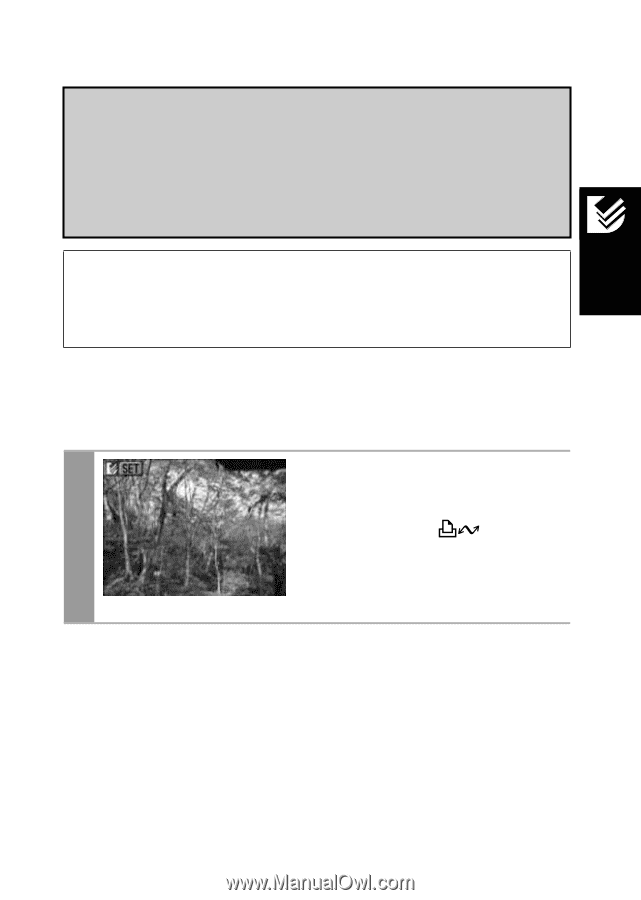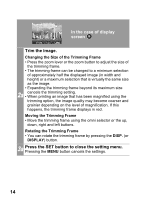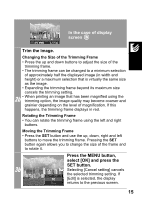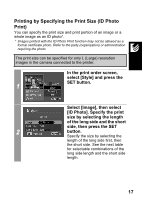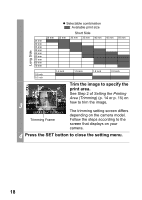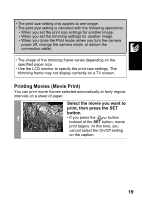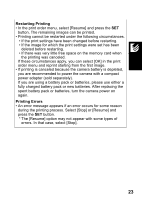Canon SD300 Direct Print User Guide - Page 21
Printing Movies Movie Print
 |
UPC - 013803043983
View all Canon SD300 manuals
Add to My Manuals
Save this manual to your list of manuals |
Page 21 highlights
• The print size setting only applies to one image. • The print size setting is canceled with the following operations: • When you set the print size settings for another image. • When you set the trimming settings for another image. • When you close the Print mode (when you turn the camera power off, change the camera mode, or detach the connection cable). • The shape of the trimming frame varies depending on the specified paper size. • Use the LCD monitor to specify the print size settings. The trimming frame may not display correctly on a TV screen. Printing Movies (Movie Print) You can print movie frames selected automatically at fairly regular intervals on a sheet of paper. Select the movie you want to print, then press the SET button. 1 • If you press the button instead of the SET button, movie print begins. At this time, you cannot select the On/Off setting on the caption. 19