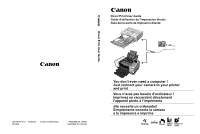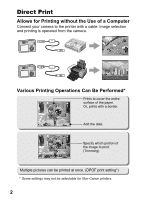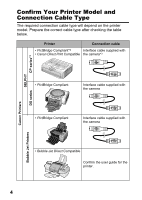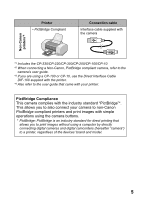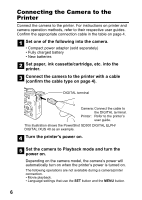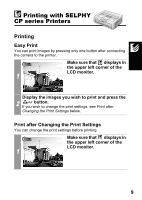Canon SD300 Direct Print User Guide - Page 6
Confirm Your Printer Model and, Connection Cable Type
 |
UPC - 013803043983
View all Canon SD300 manuals
Add to My Manuals
Save this manual to your list of manuals |
Page 6 highlights
Confirm Your Printer Model and Connection Cable Type The required connection cable type will depend on the printer model. Prepare the correct cable type after checking the table below. Printer Connection cable • PictBridge Compliant*2 Interface cable supplied with • Canon Direct Print Compatible the camera*3 CP series*1 SELPHY • PictBridge Compliant Interface cable supplied with the camera DS series Canon Printers • PictBridge Compliant Interface cable supplied with the camera Bubble Jet Printers • Bubble Jet Direct Compatible Confirm the user guide for the printer. 4
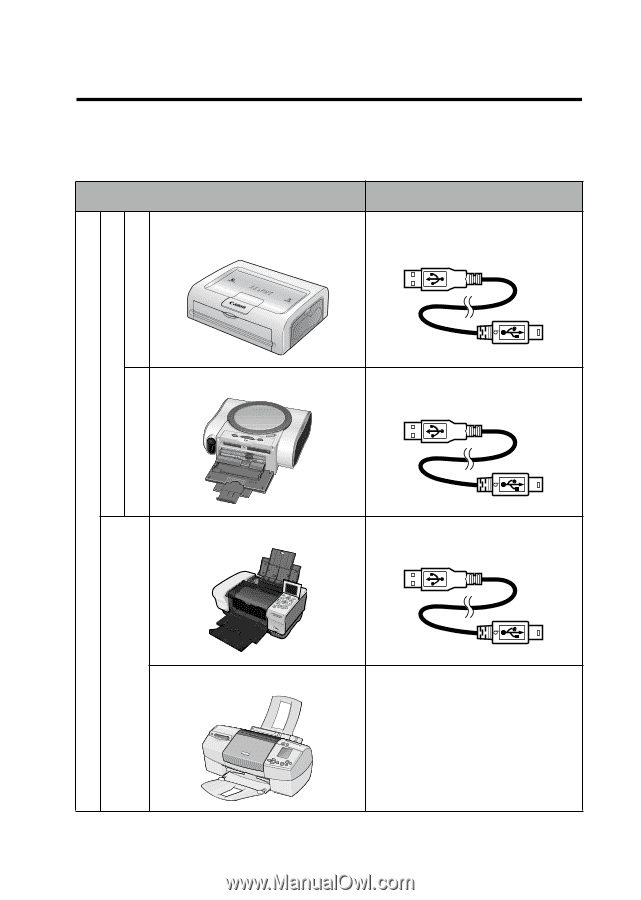
4
Confirm Your Printer Model and
Connection Cable Type
The required connection cable type will depend on the printer
model. Prepare the correct cable type after checking the table
below.
Printer
Connection cable
Canon Printers
SELPHY
CP series*
1
•
PictBridge
Compliant*
2
•
Canon Direct Print
Compatible
Interface cable supplied with
the camera*
3
DS series
•
PictBridge
Compliant
Interface cable supplied with
the camera
Bubble Jet Printers
•
PictBridge
Compliant
Interface cable supplied with
the camera
•
Bubble Jet Direct
Compatible
Confirm the user guide for the
printer.