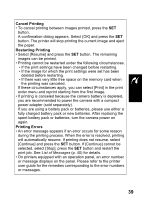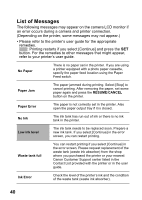Canon SD300 Direct Print User Guide - Page 40
Set the print effect and paper, settings as required., Select [Print] and press the, SET button.
 |
UPC - 013803043983
View all Canon SD300 manuals
Add to My Manuals
Save this manual to your list of manuals |
Page 40 highlights
Set the print effect and paper settings as required. Setting the Print Effect (p. 29). 3 Selecting the Paper Settings* (p. 34). * [Page Layout] cannot be set in the [Paper Settings] when [Index] is selected in the [Set up] option in Step 2. Select [Print] and press the SET button. • The image will start to print and, when it is completely finished, the 4 display will revert to the standard playback mode. • If the MENU button is pressed, the display will revert to the Print Order screen in Step 2 and printing will not take place. • To print the date, set the [Date] setting in [Set up] on the screen in Step 2 to [On]. You cannot set the date in Step 3. • When the print type is set to [Index], both the date and file number cannot be printed depending on the printer. • When the print type is set to [Standard], the file number cannot be printed. 38