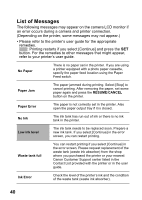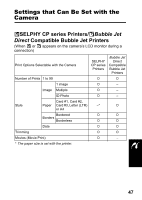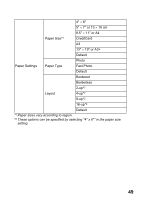Canon SD300 Direct Print User Guide - Page 47
See
 |
UPC - 013803043983
View all Canon SD300 manuals
Add to My Manuals
Save this manual to your list of manuals |
Page 47 highlights
• The ID photo print function cannot be used. • If you select an image which has had the shooting date embedded in it using a camera with the Postcard Print mode, [Date] in the [Style] menu will be set to [Off]. If you set [Date] to [On], dates will appear twice on the printed image. See page 22. • To print the date, set the [Date] setting in [Set up] on the screen in Step 2 to [On]. You cannot set the date to print with the [Style] menu in Step 3. • When the print type is set to [Index], both the date and file number cannot be printed. • When the print type is set to [Standard], the file number cannot be printed. • The ID photo print function cannot be used. 45
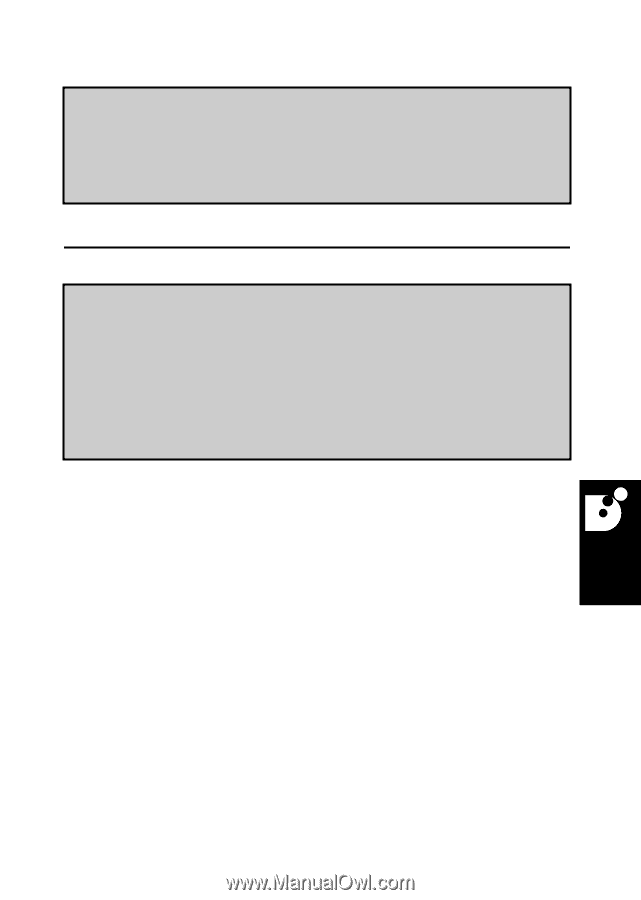
45
See page 22.
• The ID photo print function cannot be used.
• If you select an image which has had the shooting date
embedded in it using a camera with the Postcard Print mode,
[Date] in the [Style] menu will be set to [Off]. If you set [Date] to
[On], dates will appear twice on the printed image.
• To print the date, set the [Date] setting in [Set up] on the screen
in Step 2 to [On]. You cannot set the date to print with the
[Style] menu in Step 3.
• When the print type is set to [Index], both the date and file
number cannot be printed.
• When the print type is set to [Standard], the file number cannot
be printed.
• The ID photo print function cannot be used.