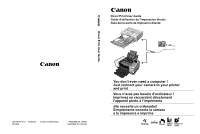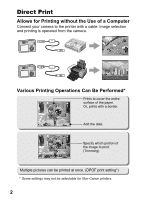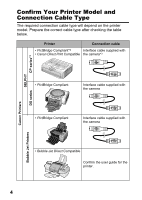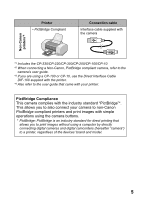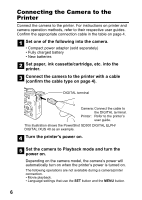Canon SD300 Direct Print User Guide - Page 4
Direct Print
 |
UPC - 013803043983
View all Canon SD300 manuals
Add to My Manuals
Save this manual to your list of manuals |
Page 4 highlights
Direct Print Allows for Printing without the Use of a Computer Connect your camera to the printer with a cable. Image selection and printing is operated from the camera. Various Printing Operations Can Be Performed* Prints to cover the entire surface of the paper. Or, prints with a border. 09/09/2004 Add the date. Specify which portion of the image to print. (Trimming) Multiple pictures can be printed at once. (DPOF print setting*) * Some settings may not be selectable for Non-Canon printers. 2
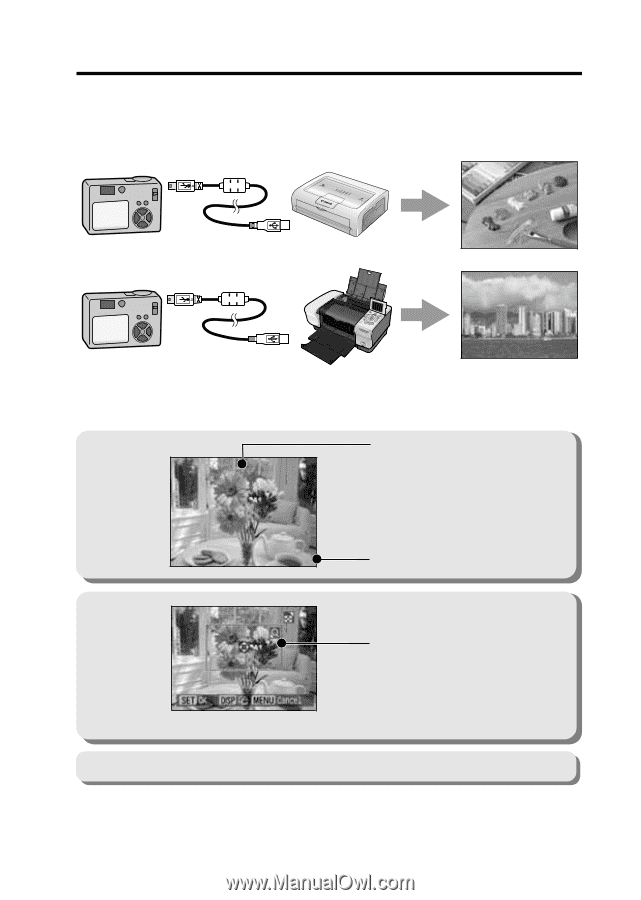
2
Direct Print
Allows for Printing without the Use of a Computer
Connect your camera to the printer with a cable. Image selection
and printing is operated from the camera.
Various Printing Operations Can Be Performed*
Multiple pictures can be printed at once. (DPOF print setting*)
Prints to cover the entire
surface of the paper.
Or, prints with a border.
Add the date.
Specify which portion of
the image to print.
(Trimming)
09/09/2004
*
Some settings may not be selectable for Non-Canon printers.