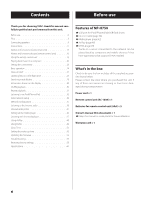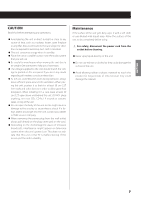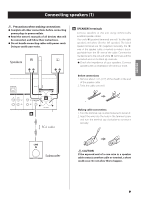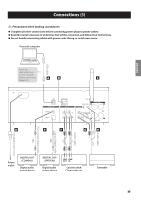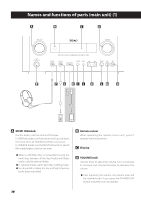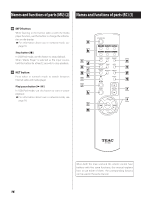TEAC NP-H750 NP-H750 Owner's Manual - Page 11
Connections - driver
 |
View all TEAC NP-H750 manuals
Add to My Manuals
Save this manual to your list of manuals |
Page 11 highlights
Connections (1) V Precautions when making connections ppComplete all other connections before connecting power plugs to power outlets. ppRead the owner's manuals of all devices that will be connected, and follow their instructions. ppDo not bundle connecting cables with power cords. Doing so could cause noise. Personal computer Install the dedicated driver on the computer before connecting A B C (page 20) ENGLISH USB cable Audio cable Audio cable Optical digital cable RCA coaxial digital cable Included power cord D E F G H Power outlet DIGITAL OUT (COAXIAL) Digital audio output device DIGITAL OUT (OPTICAL) Digital audio output device RL RL LINE LINE OUT IN Cassette deck/ CD recorder, etc. Turntable 11

11
11
ENGLISH
Connections (1)
V
Precautions when making connections
p
Complete all other connections before connecting power plugs to power outlets.
p
Read the owner’s manuals of all devices that will be connected, and follow their instructions.
p
Do not bundle connecting cables with power cords. Doing so could cause noise.
C
F
E
D
A
LINE
OUT
LINE
IN
L
R
L
R
Power
outlet
Install the
dedicated driver
on the computer
before connecting
Personal computer
B
DIGITAL OUT
(OPTICAL)
DIGITAL OUT
(COAXIAL)
Digital audio
output device
Digital audio
output device
Cassette deck/
CD recorder, etc.
Turntable
G
H
Audio cable
Optical digital cable
Included power cord
RCA coaxial digital cable
Audio cable
USB cable
(page 20)