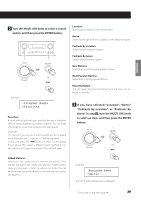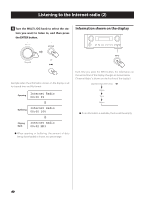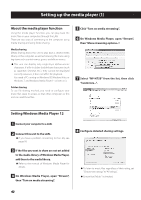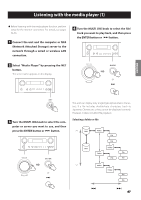TEAC NP-H750 NP-H750 Owner's Manual - Page 43
Setting Windows Media Player 11, open Library
 |
View all TEAC NP-H750 manuals
Add to My Manuals
Save this manual to your list of manuals |
Page 43 highlights
ENGLISH 9 Click "OK". For the procedure of playback, see page 47. 6 Select "NP-H750" and click "Allow". The NP-H750 can now access to the shared library. Setting Windows Media Player 11 1 Connect your computer to a LAN. 2 Connect this unit to the LAN. ppIf you have a problem connecting to the LAN, see page 58. 7 Click "Settings...". 3 If the files you want to share are not yet added to the media library of Windows Media Player, add them to the media library. ppRefer to the manual of Windows Media Player for details. 4 On Windows Media Player, open "Library", then "Media Sharing...". Media Sharing window opens. 5 Activate "Share my media to:". "NP-H750" appears in the device list. Continued on the next page e 43
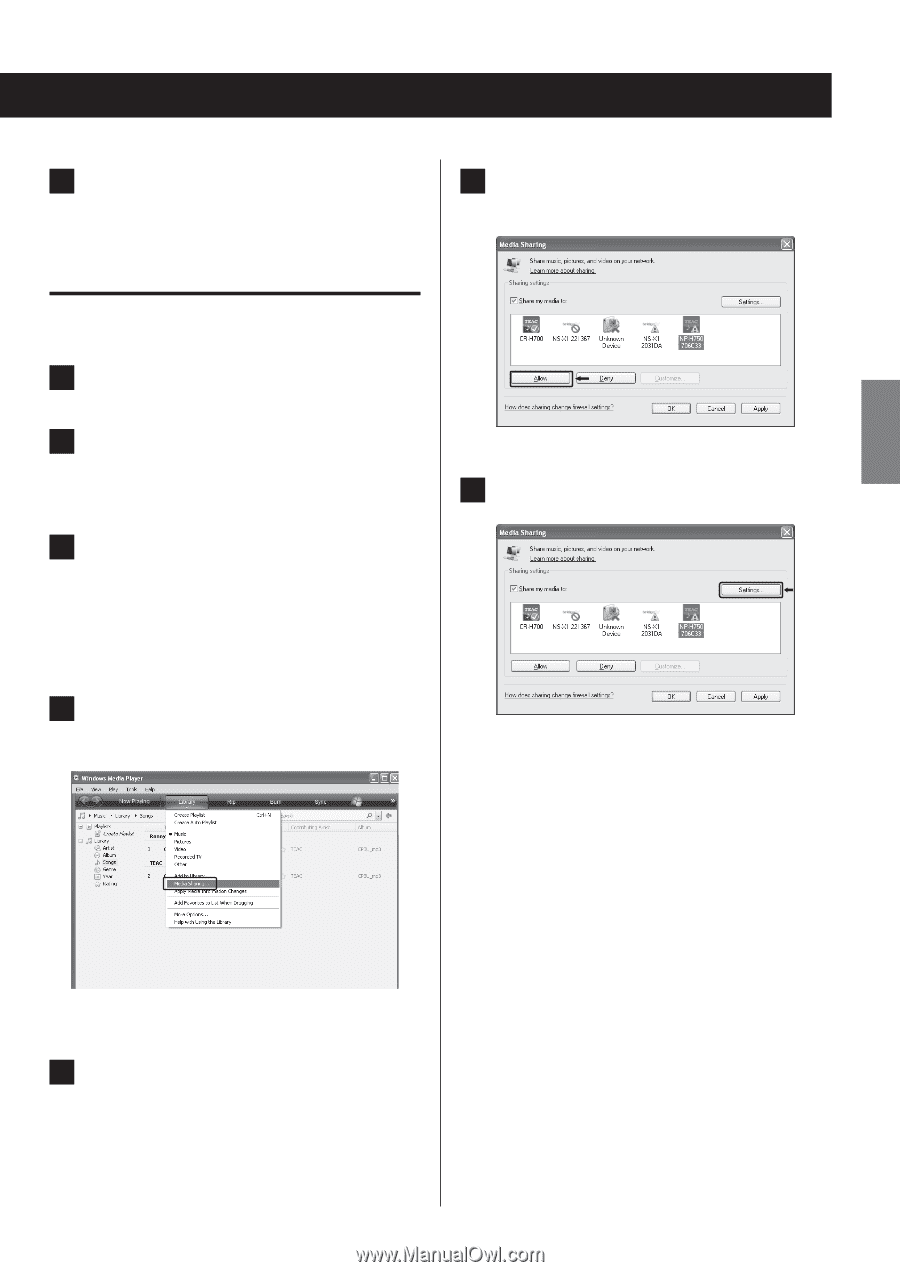
43
43
ENGLISH
9
Click “OK“.
For the procedure of playback, see page 47.
Setting Windows Media Player 11
1
Connect your computer to a LAN.
2
Connect this unit to the LAN.
p
If you have a problem connecting to the LAN, see
page 58.
3
If the files you want to share are not yet added
to the media library of Windows Media Player,
add them to the media library.
p
Refer to the manual of Windows Media Player for
details.
4
On Windows Media Player, open “Library”,
then “Media Sharing...”.
Media Sharing window opens.
5
Activate “Share my media to:”.
“NP-H750” appears in the device list.
6
Select “NP-H750” and click “Allow”.
The NP-H750 can now access to the shared library.
7
Click “Settings...”.
Continued on the next page
e