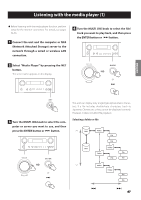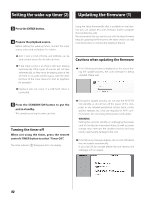TEAC NP-H750 NP-H750 Owner's Manual - Page 50
Sleep Timer, Setting the wake-up timer, Setting the time of the timer
 |
View all TEAC NP-H750 manuals
Add to My Manuals
Save this manual to your list of manuals |
Page 50 highlights
Sleep Timer Setting the wake-up timer (1) Using the sleep timer, you can put the unit in standby after a specified amount of time. You can set the wake-up timer to start playback at a set time. ppAdjust the clock before setting the timer (page 23). Setting the time of the timer Press the SLEEP button repeatedly until the desired setting appears on the display. The settings for the time until the unit enters standby change as follows. 1 Press the TIME SET button repeatedly until "On Time" is displayed. SLEEP 90 SLEEP 80 Enter standby after 90 minutes Enter standby after 80 minutes ɾ ɾ ɾ (More options ɾ in 10-minute steps) SLEEP 10 Enter standby after 10 minutes SLEEP OFF Set the sleep timer setting to OFF ppThe display will be dimmed when you set the sleep timer. ppAfter setting the sleep timer, press the SLEEP button once to show for three seconds the amount of time until the unit enters standby. ppWhen the sleep timer setting is set to OFF, dimming of the display also stops. The "hour" value blinks. 2 Press the scroll buttons (k/j) to set the hour value, and press the ENTER button. e The "minute" value blinks. ppIf you do not do anything for 30 or more seconds, the unit will exit timer setting mode automatically. ppTo exit timer setting mode, press the stop (8) button. 50