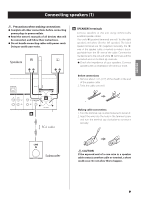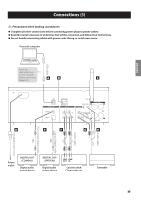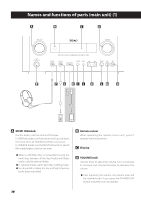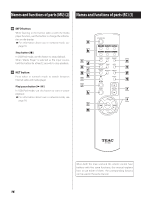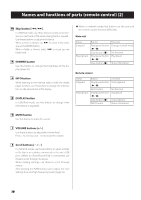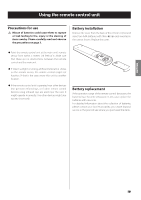TEAC NP-H750 NP-H750 Owner's Manual - Page 14
Names and functions of parts (main unit), AMULTI JOG knob BRemote sensor CDisplay DVOLUME knob
 |
View all TEAC NP-H750 manuals
Add to My Manuals
Save this manual to your list of manuals |
Page 14 highlights
Names and functions of parts (main unit) (1) A B C D E F G HI J K LM N A MULTI JOG knob Use this knob to set the clock and the timer. In USB/iPod mode, use this knob to scroll up and down the menu when an iPod/iPhone/iPad is connected. In USB/iPod mode, turn the MULTI JOG knob to search files inside folders or at the root level. ppWhen a USB flash drive is connected, turning this knob skips between all the files (tracks) and folders within only the selected folder. ppIn network mode, use for each file or setting mode. ppUse this knob to adjust the low and high frequency levels (bass and treble). B Remote sensor When operating the remote control unit, point it towards the remote sensor. C Display D VOLUME knob Use this knob to adjust the volume. Turn it clockwise to increase and counterclockwise to decrease the volume. ppAfter adjusting the volume, the volume level will be retained even if you press the STANDBY/ON button to put the unit into standby. 14