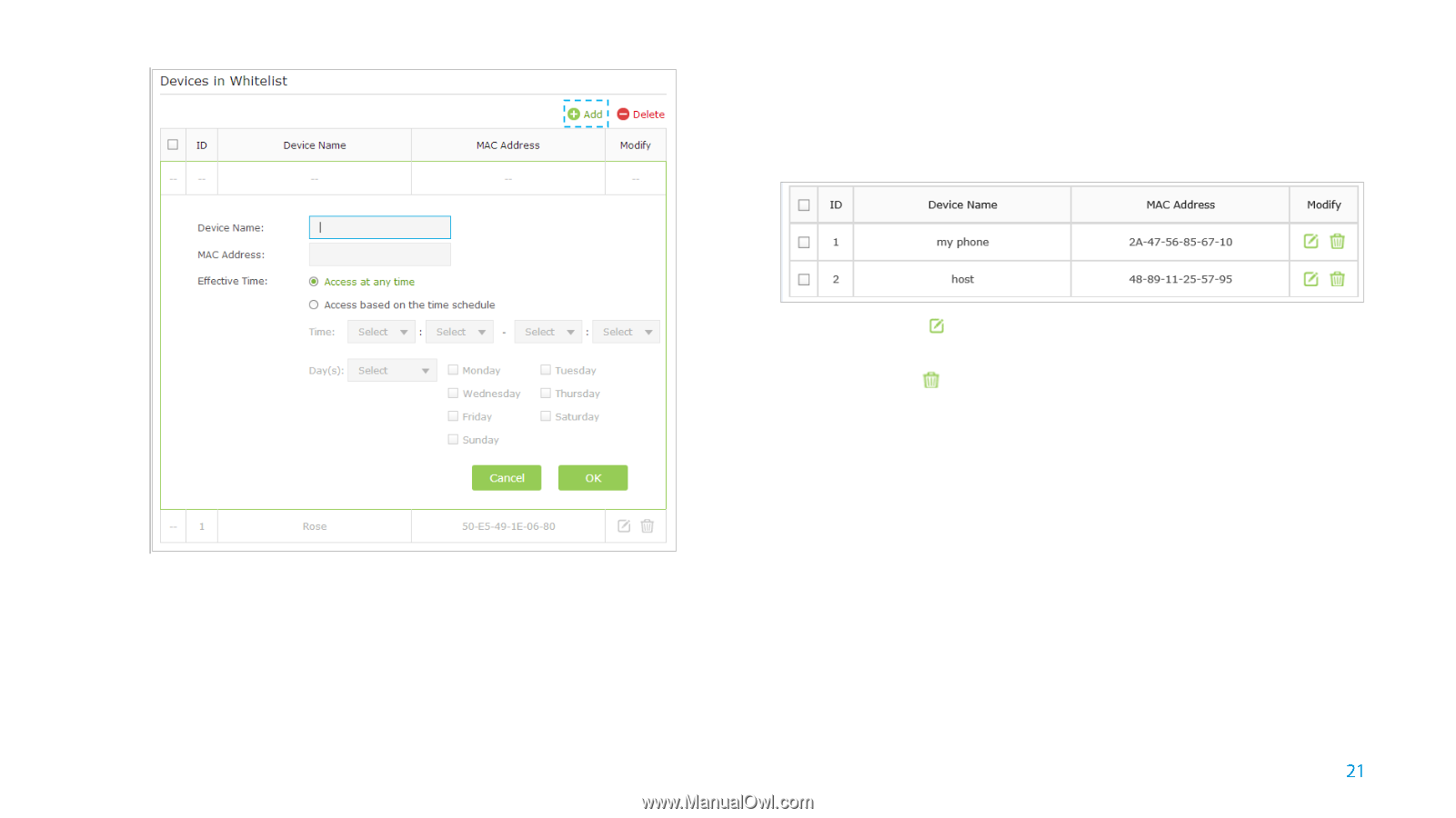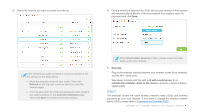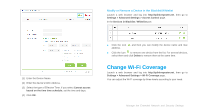TP-Link TL-WA855RE TL-WA855RE V1 User Guide - Page 24
Change Wi-Fi Coverage
 |
View all TP-Link TL-WA855RE manuals
Add to My Manuals
Save this manual to your list of manuals |
Page 24 highlights
Modify or Remove a Device in the Blacklist/Whitelist Launch a web browser and log into http://tplinkrepeater.net, then go to Settings > Advanced Settings > Access Control page. In the Devices in Blacklist / Whitelist part: (1) Enter the Device Name. (2) Enter the device's MAC Address. (3) Select the type of Effective Time. If you select Cannot access based on the time time schedule, set the time and days. (4) Click OK. ● Click the icon , and then you can modify the device name and mac address. ● Click the icon to remove one device from the list. For several devices, select them and click Delete to remove them at the same time. Change Wi-Fi Coverage Launch a web browser and log into http://tplinkrepeater.net, then go to Settings > Advanced Settings > Wi-Fi Coverage page. You can adjust the Wi-Fi coverage by three levels according to your need. Manage the Extended Network and Security Settings