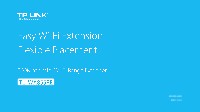Appearance
.......................................................................
1
LED Explanation
......................................................................
1
Button and Port Explanation
....................................................
2
Positioning the Extender
..........................................................
2
Connect the Extender to the Internet
.................................
3
Before You Begin
.....................................................................
3
Quick Setup
..............................................................................
4
Option One: Using WPS (Wi-Fi Protected Setup)
...............
4
Option Two: Using Web Browser
.........................................
5
Using the extender as an USB Adapter
...................................
9
Using the extender as an AP
...................................................
9
Set the extender as an AP
...................................................
9
Connect your devices to the AP by WPS
...........................
11
View the Information of the Extender
..............................
14
Current Status of the Extender
..............................................
14
Information about the Host Network, the Extender and the
Clients
....................................................................................
15
Manage the Extended Network and Security Settings
....
16
Extend another Network
........................................................
16
Customize the Extended SSID
..............................................
18
Secure the Extended Network
...............................................
18
Change your Admin Account
.............................................
18
Block / Allow Network Access from Specific Clients
..........
19
Change Wi-Fi Coverage
.........................................................
21
Change the Extender’s IP Address
........................................
22
DHCP Server
..........................................................................
23
Set the DHCP Server
..........................................................
23
DHCP Client List
.................................................................
23
Manage the Extender
.....................................................
25
Power Schedule
......................................................................
25
Time Settings
..........................................................................
26
Daylight Saving Time
..............................................................
26
LED Control
............................................................................
26
Firmware Upgrade
..................................................................
27
Backup & Restore
...................................................................
27
Backup Configurations
........................................................
27
Restore configurations
........................................................
28
Factory Default Restore
..........................................................
28
System Log
.............................................................................
28
Reboot
....................................................................................
29
Logout
.....................................................................................
29
Appendix
.........................................................................
30
Factory Default Settings
.........................................................
30
Troubleshooting
......................................................................
30
Specifications
..........................................................................
32
Glossary
..................................................................................
33
Contents