TP-Link TL-WA855RE TL-WA855RE V1 User Guide - Page 33
Factory Default Settings, Troubleshooting, Specifications, Glossary
 |
View all TP-Link TL-WA855RE manuals
Add to My Manuals
Save this manual to your list of manuals |
Page 33 highlights
3 This chapter covers the following topics: Factory Default Settings Troubleshooting Specifications Glossary Name Username Password IP Address Subnet Mask Domain SSID Wireless Security Access Control Status admin admin 192.168.0.254 255.255.255.0 http://tplinkrepeater.net TP-LINK_Extender_XXXXXX Disabled Disabled T1. How do I restore my extender to its factory default settings? There are two ways to reset the extender: ● Option One: With the extender powered on, use a pin to press the RESET button, the LED should turn off momentarily, then release the button. Appendix
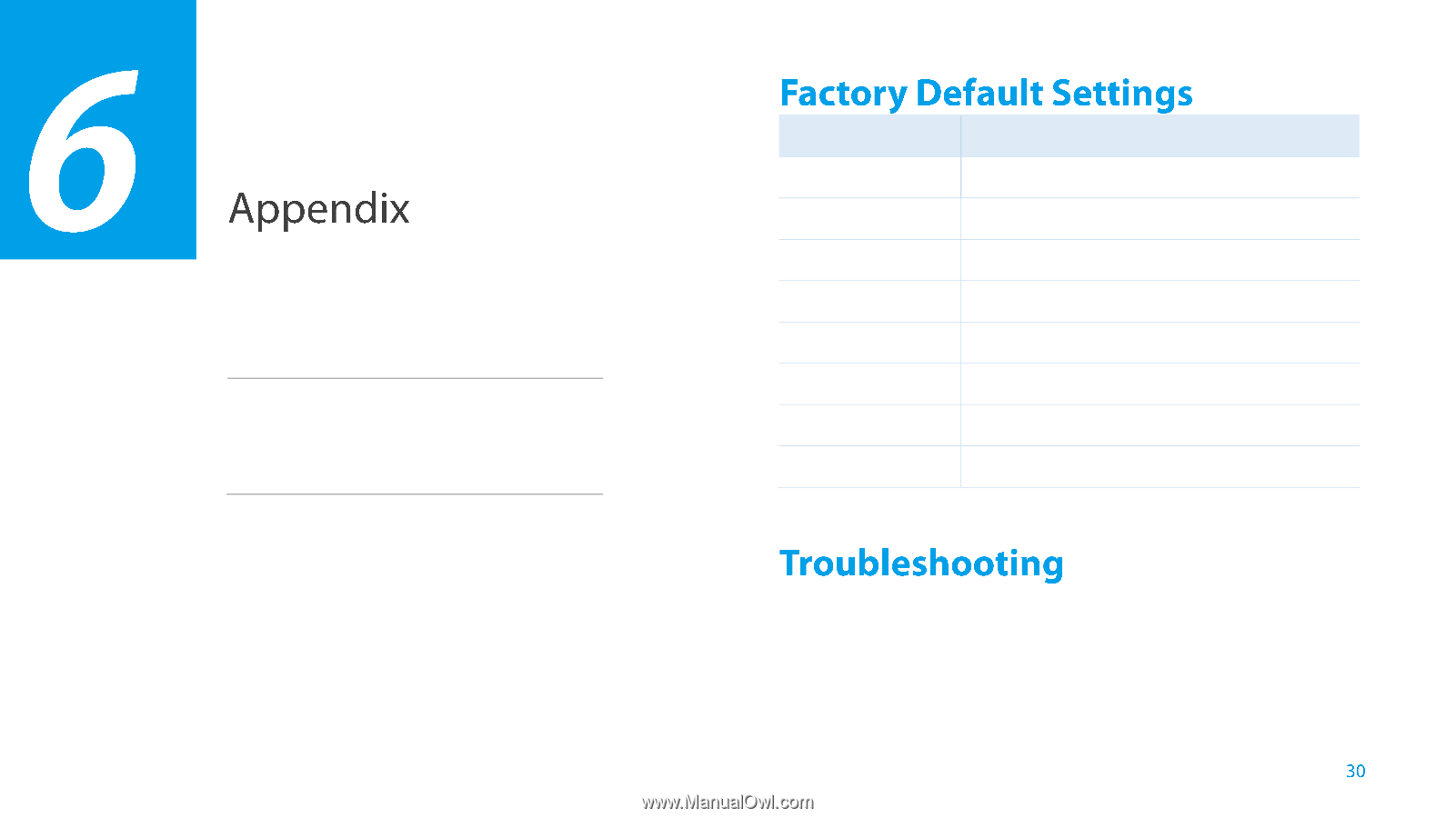
Appendix
This chapter covers the following topics:
Factory Default Settings
Troubleshooting
Specifications
Glossary
Name
Status
Username
admin
Password
admin
IP Address
192.168.0.254
Subnet Mask
255.255.255.0
Domain
http://tplinkrepeater.net
SSID
TP-LINK_Extender_XXXXXX
Wireless Security
Disabled
Access Control
Disabled
T1. How do I restore my extender to its factory default settings?
There are two ways to reset the extender:
●
Option One: With the extender powered on, use a pin to press the
RESET button, the LED should turn off momentarily, then release the
button.














