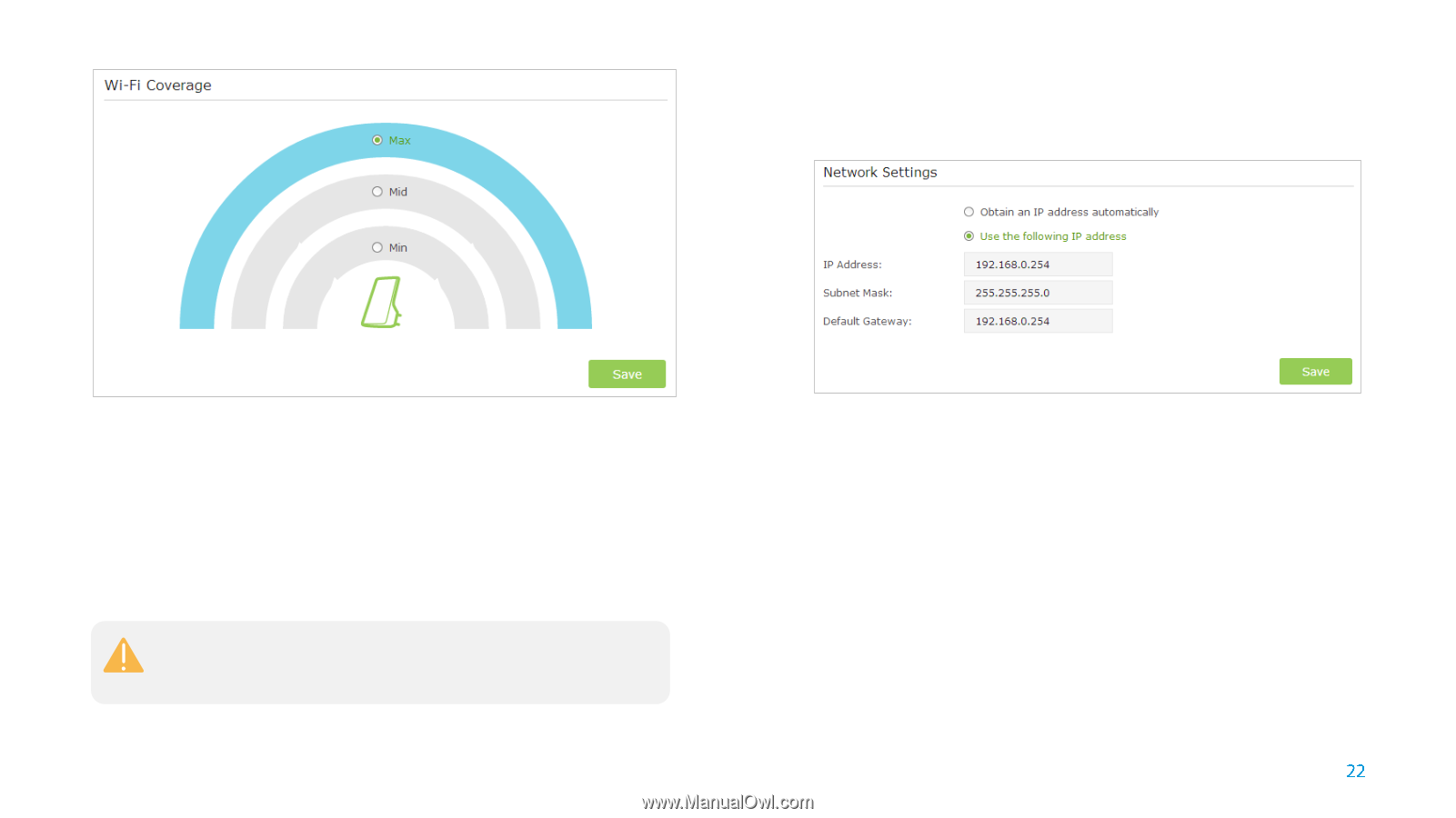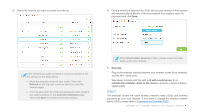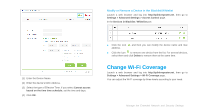TP-Link TL-WA855RE TL-WA855RE V1 User Guide - Page 25
Change the Extender, Address
 |
View all TP-Link TL-WA855RE manuals
Add to My Manuals
Save this manual to your list of manuals |
Page 25 highlights
Settings > Network page. 2. Select Use the following IP address, then enter the IP address and gateway manually. Change the Extender's IP Address By default, the extender is set to obtain an IP address automatically from the front router. If you want to use a specific IP address appropriate to your network demand, please refer to the steps below. We do NOT recommend you change the IP address unless you are quite sure about the IP setting for special network demand, random changes may lead to Internet disconnection. 1. Launch a web browser and log into http://tplinkrepeater.net, then go to IP Address: Enter the IP address in dotted-decimal notation (192.168.0.254 by default). Subnet: Enter the subnet mask in dotted-decimal notation that determines the size of the network (255.255.255.0 by default). Default Gateway: Enter the gateway that is in the same subnet as the IP address in dotted-decimal notation. It is usually the LAN IP address of your router. 3. Click the Save button to save the settings. Manage the Extended Network and Security Settings