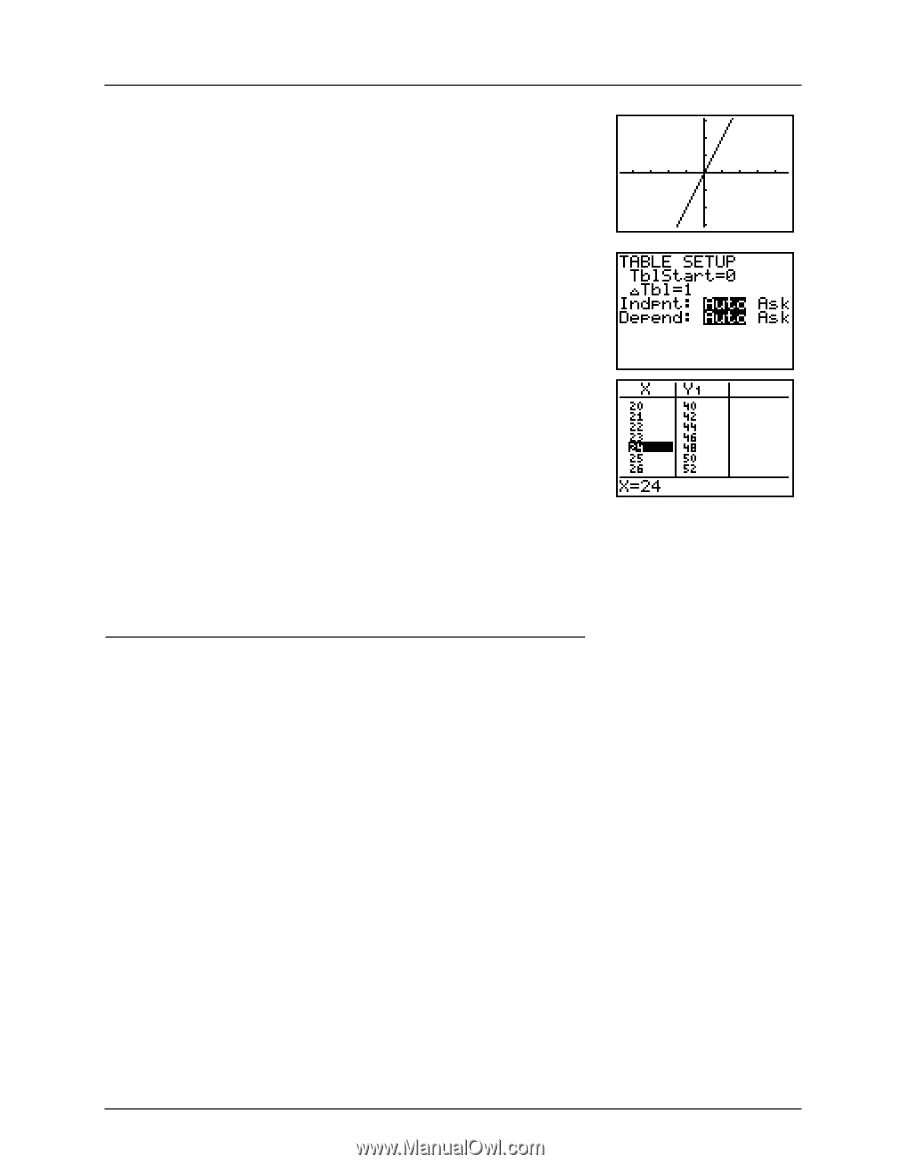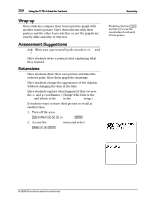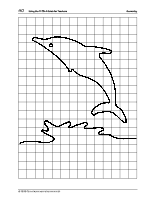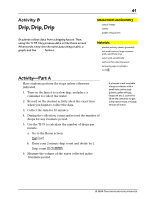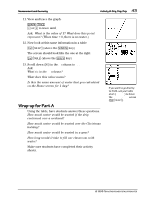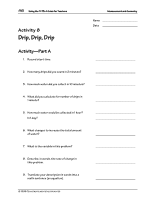Texas Instruments TI-73VSC Teachers Guide - Page 48
Wrap-up for Part
 |
UPC - 033317197750
View all Texas Instruments TI-73VSC manuals
Add to My Manuals
Save this manual to your list of manuals |
Page 48 highlights
Measurement and Geometry 43 Activity 8: Drip, Drip, Drip 11. View and trace the graph. * ) ! or " to trace until X=0 Ask: What is the value of Y? What does this point represent? (When time = 0, there is no water.) 12. Now look at this same information in a table. - f (above the ' key) The screen should look like the one at the right. - i (above the * key) 13. Scroll down (#) in the X column to 24. Ask: What is in the Y1 column? What does this value mean? Is this the same amount of water that you calculated on the Home screen for 1 day? Á If you want to go directly to X=24, set your table start (TblStart) to 24 on the TABLE SETUP screen (- f). Wrap-up for Part A ♦ Using the table, have students answer these questions. How much water would be wasted if the drip continued over a weekend? How much water would be wasted over the Christmas holiday? How much water would be wasted in a year? How long would it take to fill our classroom with water? ♦ Make sure students have completed their activity sheets. © 1998 TEXAS INSTRUMENTS INCORPORATED