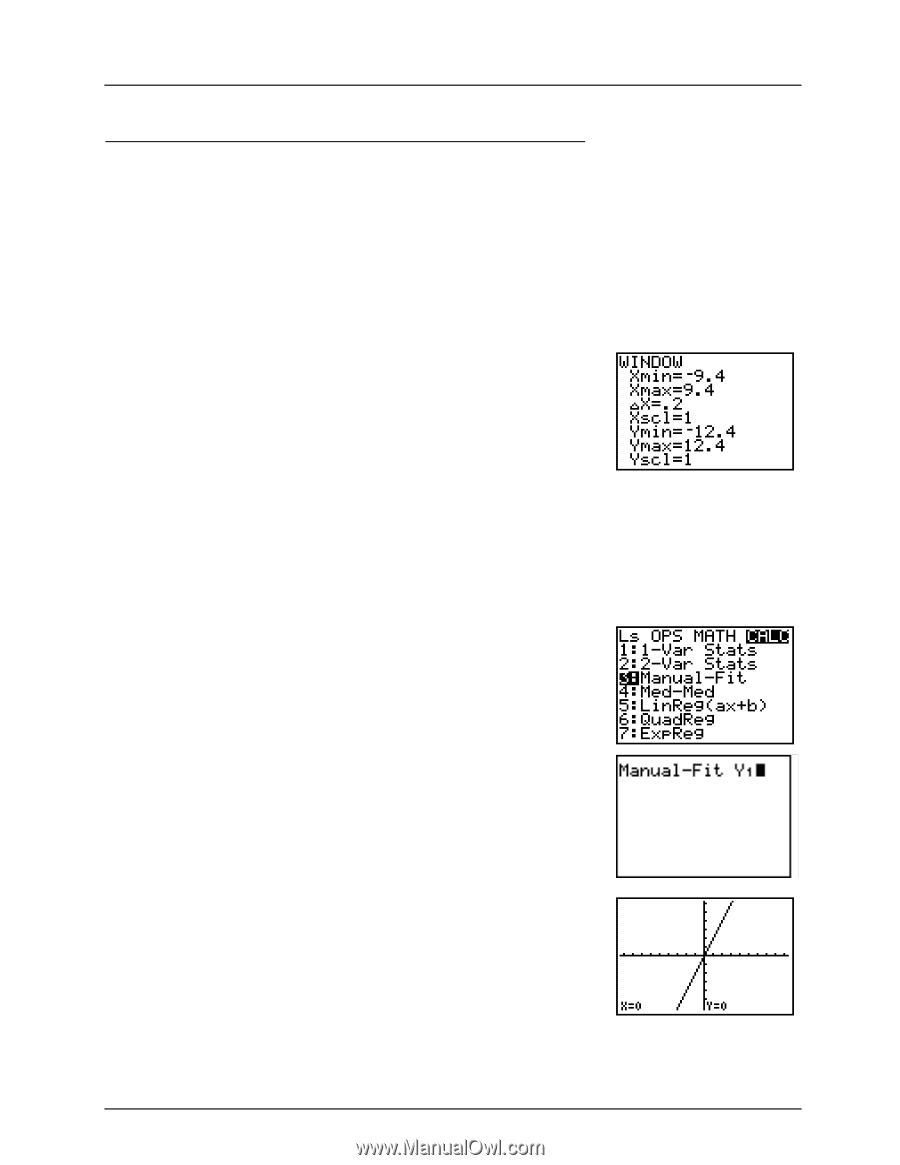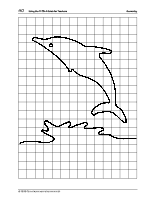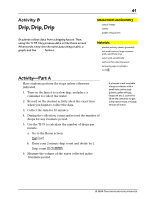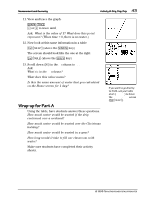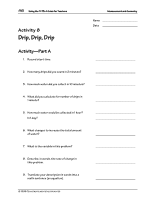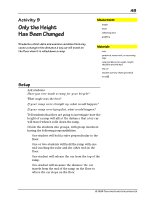Texas Instruments TI-73VSC Teachers Guide - Page 49
to clear a line
 |
UPC - 033317197750
View all Texas Instruments TI-73VSC manuals
Add to My Manuals
Save this manual to your list of manuals |
Page 49 highlights
44 Using the TI-73: A Guide for Teachers Measurement and Geometry Activity-Part B Have students perform the steps unless otherwise indicated. 1. Ask students: If the faucet were dripping twice as fast, what would be the volume after 1 hour? After 2 hours? 2. Tell students to predict what the graph of this equation would look like compared to the graph in Part A, step 11. 3. Use the Manual-Fit function to plot these data points for 1 hour and 2 hours. a. First, change the settings for the viewing window. ' Enter the numbers as shown in the screen at the right. Use # to move down the fields. b. Now return to the Home screen and clear a line. - l to return to the Home screen : to clear a line Be sure you're on a clear line because Manual-Fit must display on its own line. c. Access the - v CALC menu and select Manual-Fit. - v " " " [ d. Access the - } menu and select Y1. - } (above the 9 key) Z b e. Now display the graph. b If you change your mind after pressing b, you'll have to press ^ to get out of the Manual-Fit screen. © 1998 TEXAS INSTRUMENTS INCORPORATED