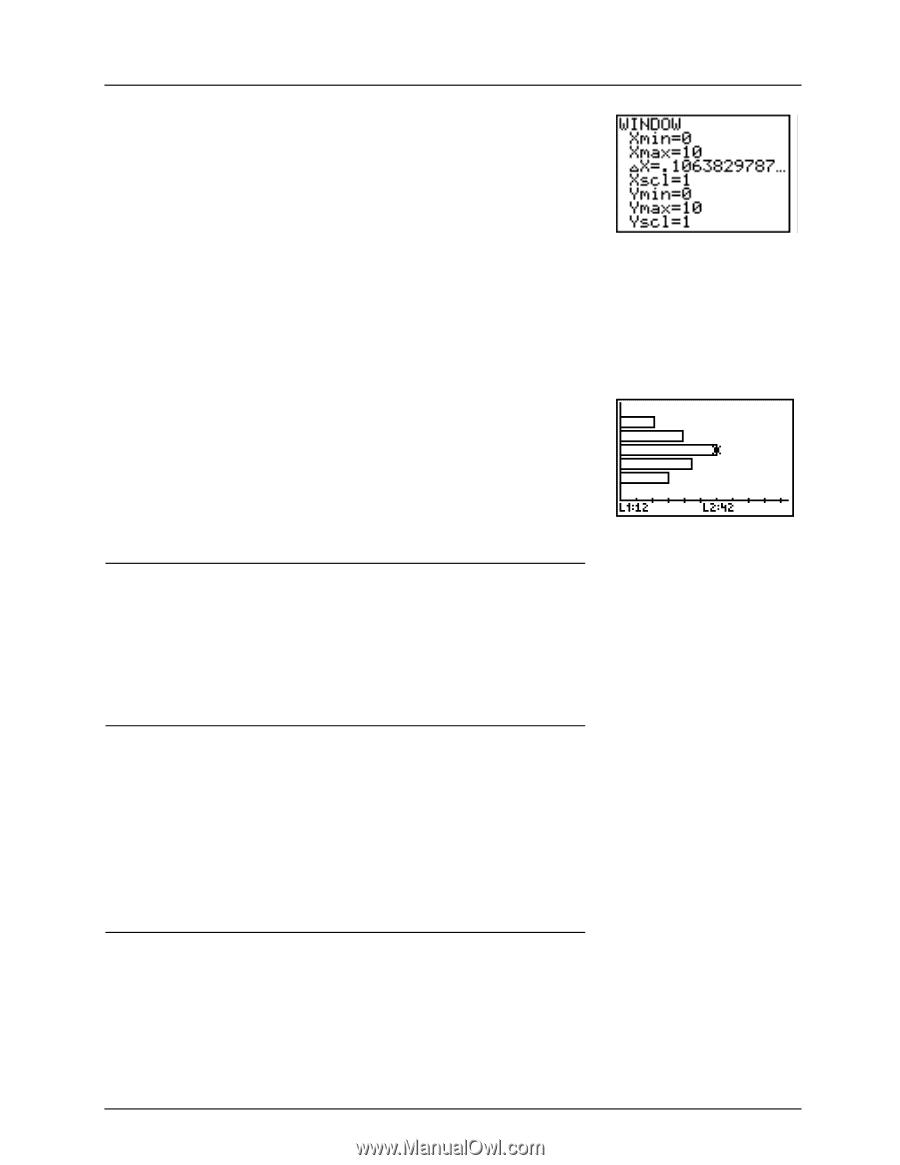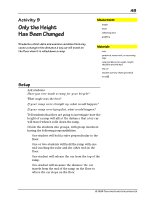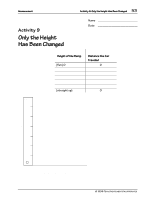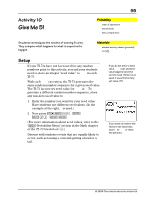Texas Instruments TI-73VSC Teachers Guide - Page 57
Wrap-up, Assessment Suggestions, Extension
 |
UPC - 033317197750
View all Texas Instruments TI-73VSC manuals
Add to My Manuals
Save this manual to your list of manuals |
Page 57 highlights
52 Using the TI-73: A Guide for Teachers Measurement 9. Before graphing, set up the viewing window for each TI-73 ('). • Xmin will be 0. • Xmax will be the height of the ramp straight up plus 5 (so you can see the full graph). • Ymin will be 0. • Ymax will be the longest distance a car traveled plus 5. Á The Xmax and Ymax values shown here are just examples. For more information, see "Setting the Window Format" and "Defining Window Values" in the Function Graphing chapter of the TI-73 Guidebook . 10. Display the graph and discuss the data. Have students compare this graph to the graph they made on their activity sheets. * ) $ and # to view data Wrap-up ♦ Combine class data and calculate the mean for each height using an overhead calculator. Do this on the Home screen of the TI-73 using traditional methods. ♦ Graph the class data on the overhead and compare the class graph to the individual group graphs. Assessment Suggestions Discuss as a class or have students write in their journals: What is similar in all the graphs? Are there differences? What could have caused these differences? Would a shorter or longer ramp affect the data? Would a smaller or larger car affect the data? How? Extension Test the affect of varying the ramp length, car size or weight, or floor. © 1998 TEXAS INSTRUMENTS INCORPORATED