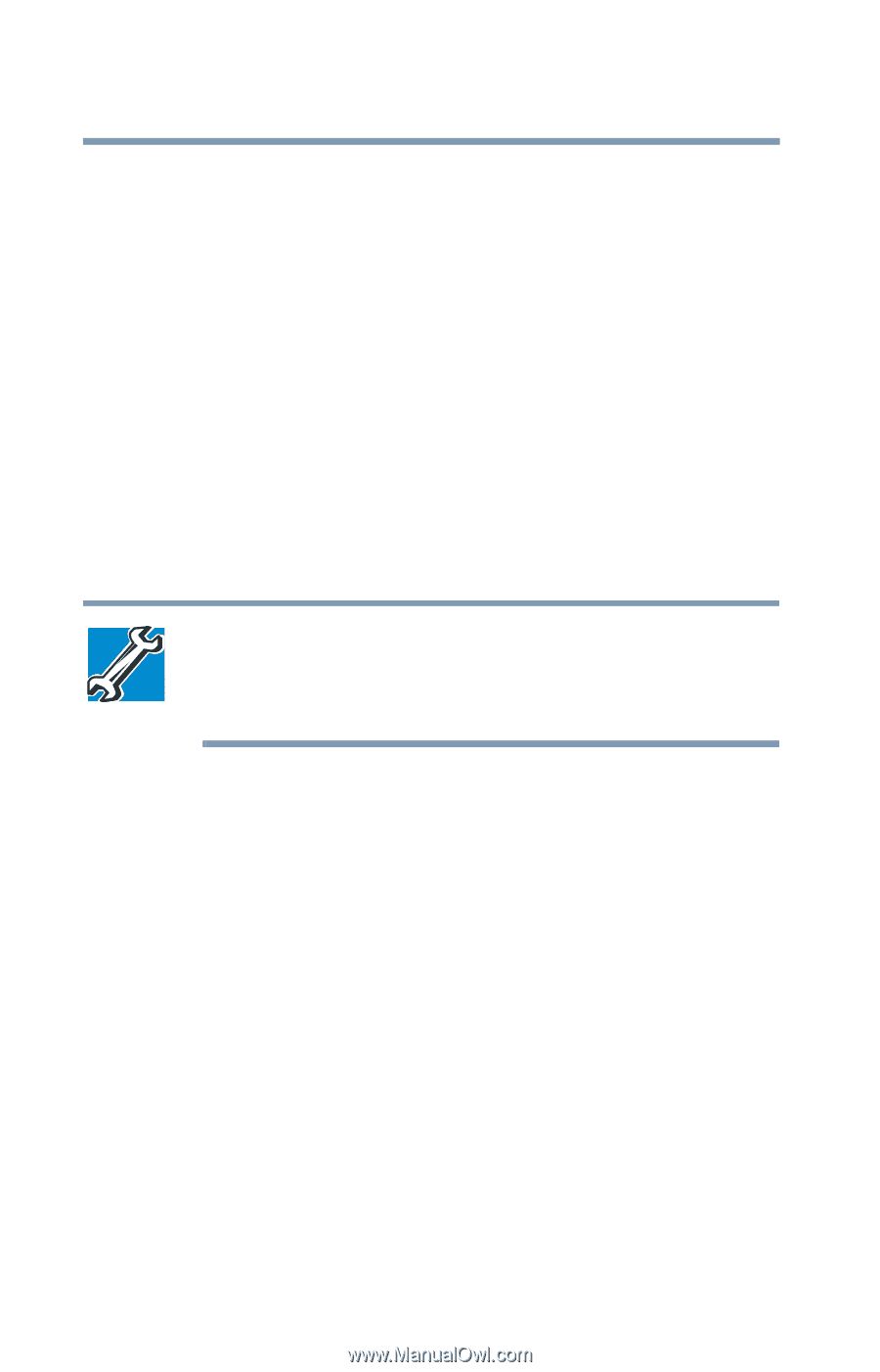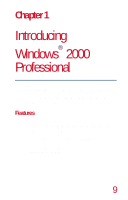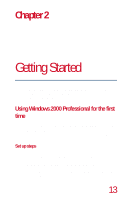Toshiba 8200 Toshiba Windows 2000 Supplemental User's Guide for Tecra 8200 (10 - Page 10
Plug and Play, Universal Serial Bus, Introducing Windows 2000 Professional
 |
View all Toshiba 8200 manuals
Add to My Manuals
Save this manual to your list of manuals |
Page 10 highlights
10 Introducing Windows 2000 Professional Features Plug and Play Plug and Play (PnP) is the technology that supports the automatic configuration of PC hardware and peripheral devices during installation. Windows 2000 Professional provides this benefit without the need for any manufacturer-specific tools. Plug and Play support extends to docking devices, enabling you to dock and undock the computer without rebooting the system. Universal Serial Bus With the Universal Serial Bus (USB) you can connect a wide array of devices to the computer, and daisy chain a number of devices together (connect them in a series). TECHNICAL NOTE: Universal Serial Bus (USB) is a data conduit with a bandwidth of 12 Mbps that can be used to connect up to 127 devices to a portable or desktop computer through a single multipurpose port. Though Toshiba computers have had USB ports for some time, previous versions of Windows NT® did not support them. Windows 2000 Professional fully supports USB, increasing the system's ease of use.