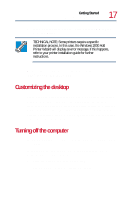Toshiba 8200 Toshiba Windows 2000 Supplemental User's Guide for Tecra 8200 (10 - Page 21
Exploring the desktop, Windows 2000 Professional basics
 |
View all Toshiba 8200 manuals
Add to My Manuals
Save this manual to your list of manuals |
Page 21 highlights
Learning the Basics Windows 2000 Professional basics 21 Exploring the desktop Windows 2000 Professional displays the desktop once your computer starts. The desktop is the environment where you perform your work and it includes the following items: ❖ Several icons representing different functions ❖ Start button ❖ Shortcut tray ❖ Taskbar ❖ System tray Icons Start button Shortcut tray Sample desktop Taskbar System tray
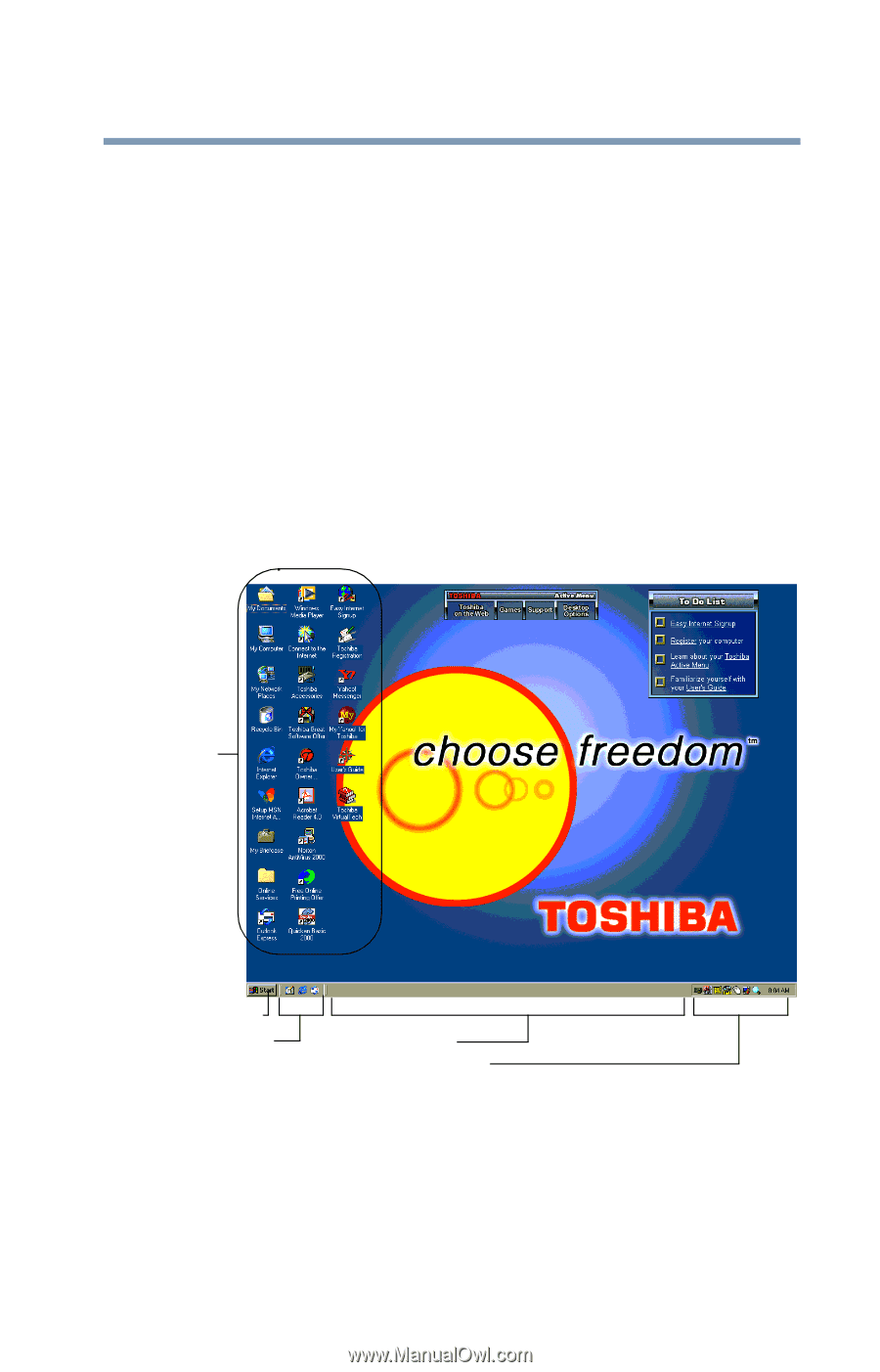
21
Learning the Basics
Windows 2000 Professional basics
Exploring the desktop
Windows 2000 Professional displays the desktop once your
computer starts. The desktop is the environment where you
perform your work and it includes the following items:
Several icons representing different functions
Start button
Shortcut tray
Taskbar
System tray
Sample desktop
Icons
Start button
Shortcut tray
Taskbar
System tray