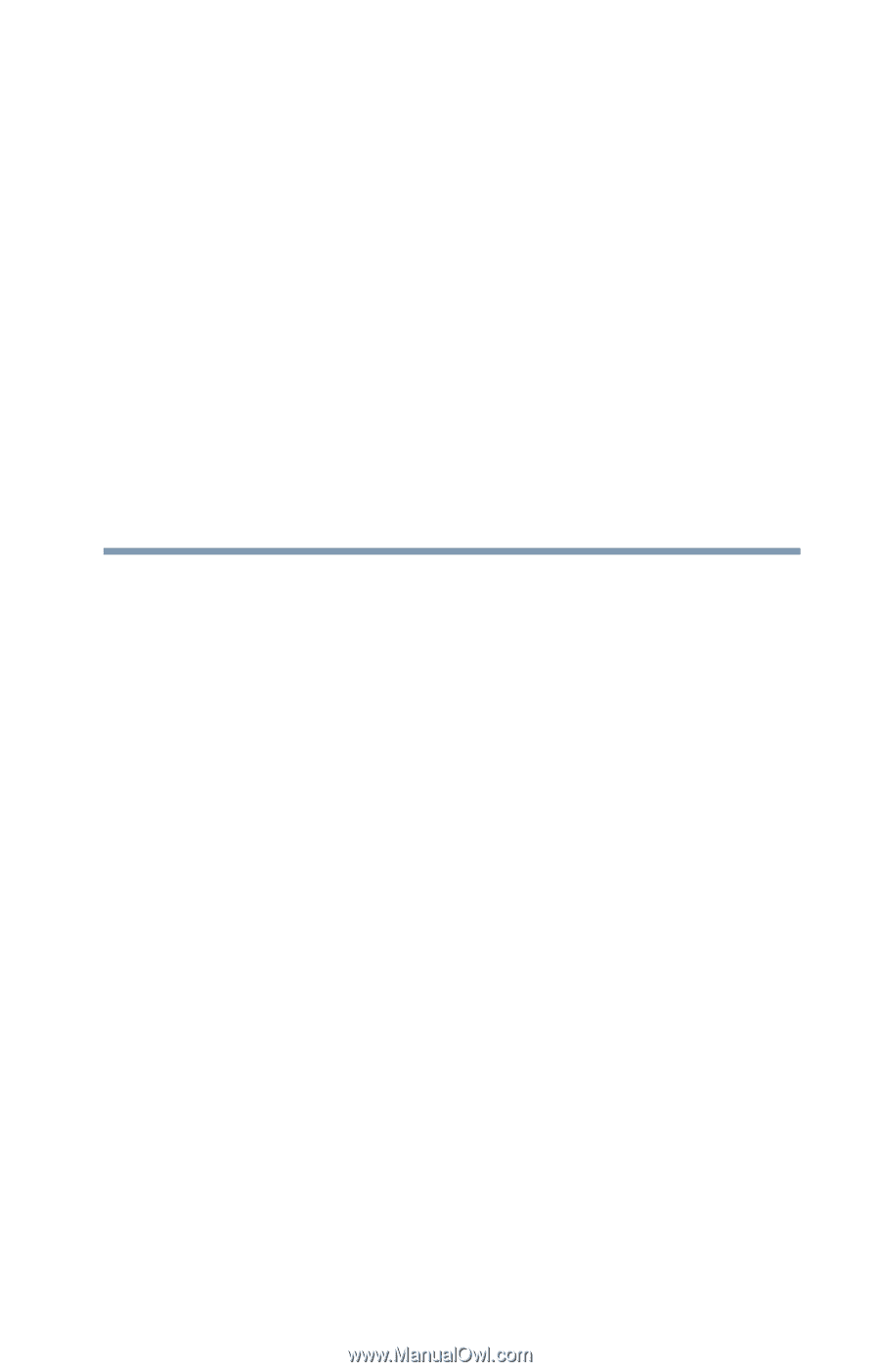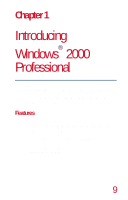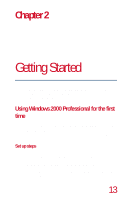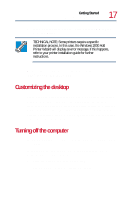Toshiba 8200 Toshiba Windows 2000 Supplemental User's Guide for Tecra 8200 (10 - Page 13
Getting Started, Using Windows 2000 Professional for the first time, Set up steps
 |
View all Toshiba 8200 manuals
Add to My Manuals
Save this manual to your list of manuals |
Page 13 highlights
Chapter 2 Getting Started This chapter provides some basic information to help you get started using your computer with Windows 2000 Professional. See the Tecra® 8200 Series User's Guide for instructions on how to turn on your computer. Using Windows 2000 Professional for the first time The first time you turn on the computer, the Windows 2000 Setup Wizard installs the devices it detects on your system, then guides you through several essential steps for setting up your computer. Set up steps Once you turn on the computer, follow the instructions on the screen. In most cases, after you fill in the information, you will be prompted to click Next to continue to the next step. ❖ You will be asked to read and accept the Microsoft Windows 2000 Professional License Agreement. After reading the 13