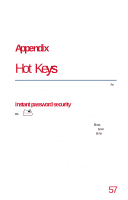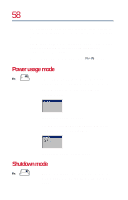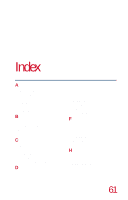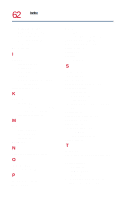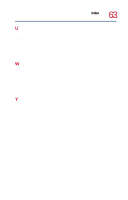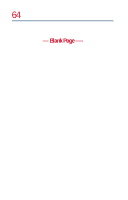Toshiba 8200 Toshiba Windows 2000 Supplemental User's Guide for Tecra 8200 (10 - Page 59
Sound, Display modes
 |
View all Toshiba 8200 manuals
Add to My Manuals
Save this manual to your list of manuals |
Page 59 highlights
59 If Hibernation is disabled, the Shutdown modes are: Standby and Power Off. Shutdown modes - Hibernation disabled If Hibernation is enabled, the Shutdown modes are: Standby, Hibernate, and Power Off. Shutdown modes - Hibernation enabled To enable Hibernation, see Enabling Hibernation on page 40. Sound F4 Fn + This hot key cycles through the different alarm volume levels, which are: Off, Low, Medium, and High Off is always first. Display modes F5 Fn + This hot key cycles through the power-on display mode options, which are: Built-in display panel only, Built-in display panel and external monitor simultaneously, External monitor only, Built in display panel and TV (or other
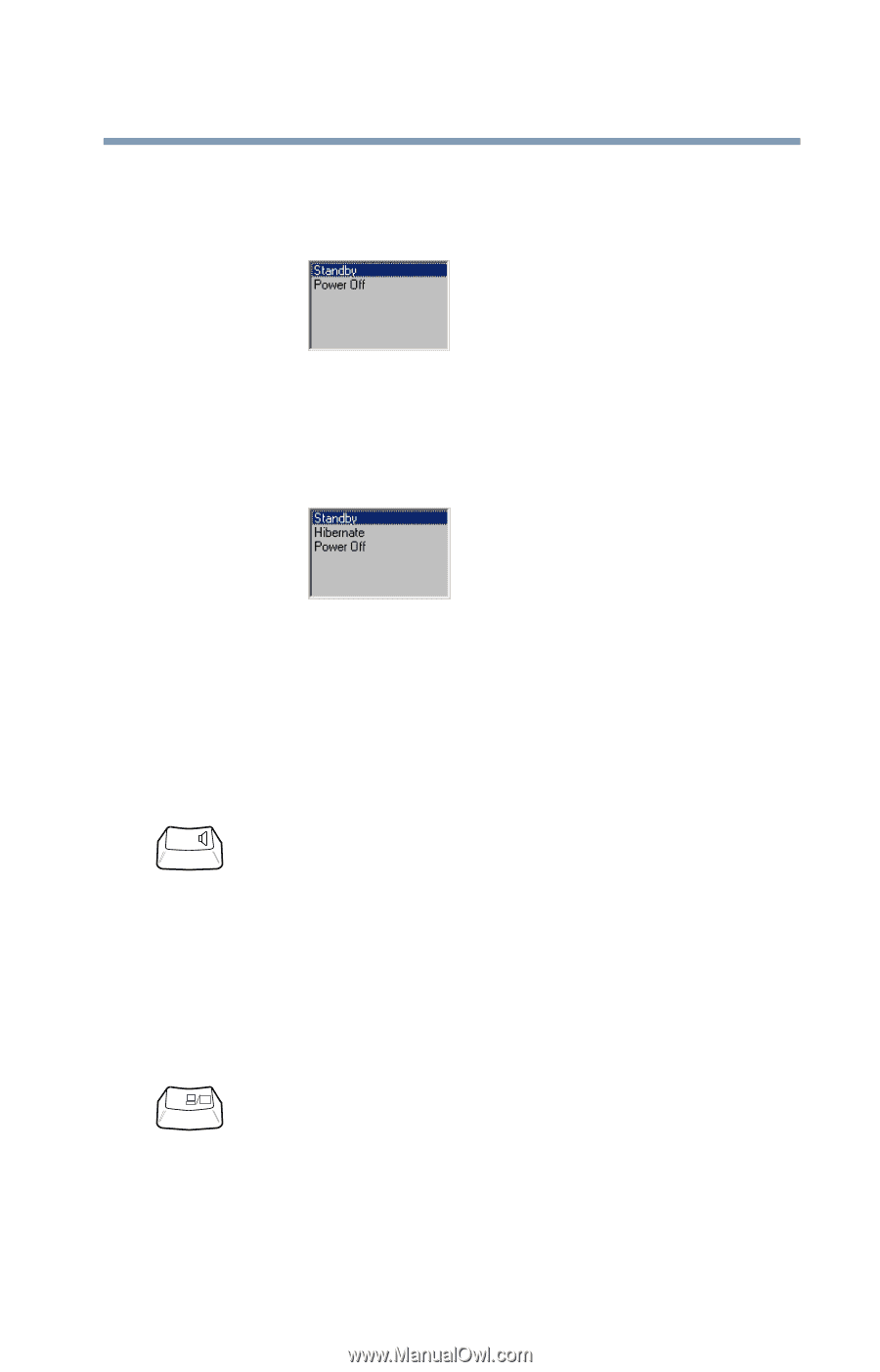
59
If Hibernation is disabled, the Shutdown modes are:
Standby and Power Off.
Shutdown modes - Hibernation disabled
If Hibernation is enabled, the Shutdown modes are:
Standby, Hibernate, and Power Off.
Shutdown modes - Hibernation enabled
To enable Hibernation, see
Enabling Hibernation
on page 40
.
Sound
Fn
+
This hot key cycles through the different alarm
volume levels, which are:
Off, Low, Medium, and High
Off is always first.
Display modes
Fn
+
This hot key cycles through the power-on display
mode options, which are:
Built-in display panel only, Built-in display panel
and external monitor simultaneously, External
monitor only, Built in display panel and TV (or other
F4
F5