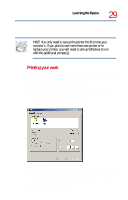Toshiba 8200 Toshiba Windows 2000 Supplemental User's Guide for Tecra 8200 (10 - Page 26
Starting a program from the Start menu, Start, Programs, Close
 |
View all Toshiba 8200 manuals
Add to My Manuals
Save this manual to your list of manuals |
Page 26 highlights
26 Learning the Basics Starting a program Starting a program from the Start menu NOTE: The keep the Toshiba Active Menu on your desktop when you change wallpaper, refer to the special instructions in your Tecra® 8200 Series User's Guide. 1 Click Start, then point to Programs. Windows displays the Programs menu, which lists programs and program groups. If your program is listed, go to step 3; otherwise, continue with step 2. 2 Point to the program group containing the program that you want to start. Windows displays the associated program menu. 3 Click the program's icon to start the program. Windows opens the program. To close a program, click the Close button at the upper-right corner of the program's window.
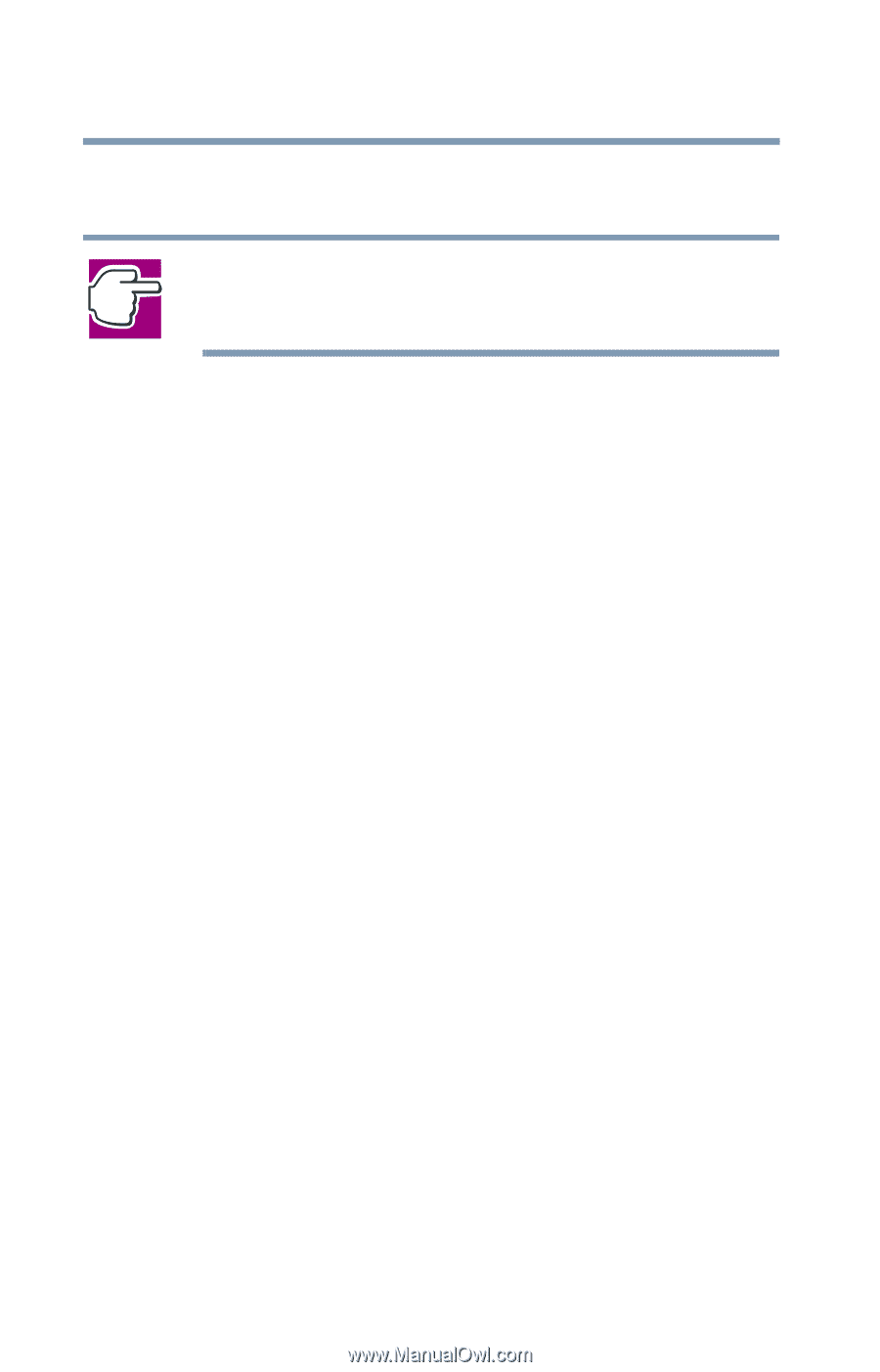
26
Learning the Basics
Starting a program
Starting a program from the Start menu
NOTE: The keep the Toshiba Active Menu on your desktop
when you change wallpaper, refer to the special instructions
in your
Tecra
®
8200 Series User
’
s Guide
.
1
Click
Start
, then point to
Programs
.
Windows displays the Programs menu, which lists programs
and program groups. If your program is listed, go to step 3;
otherwise, continue with step 2.
2
Point to the program group containing the program that you
want to start.
Windows displays the associated program menu.
3
Click the program’s icon to start the program.
Windows opens the program.
To close a program, click the
Close
button at the upper-right
corner of the program’s window.