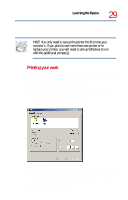Toshiba 8200 Toshiba Windows 2000 Supplemental User's Guide for Tecra 8200 (10 - Page 33
File names, File systems, Windows NT File System NTFS - The computer must - keyboard
 |
View all Toshiba 8200 manuals
Add to My Manuals
Save this manual to your list of manuals |
Page 33 highlights
Learning the Basics Saving your work 33 A sample Save As dialog box 2 In the Save As drop down menu, choose the drive and folder where you want your file to be stored. 3 Type a file name, then click OK. File names Windows 2000 professional supports file names of up to 255 characters. You may use all the letters and numbers on the keyboard plus the following characters and '. The names can include spaces. Most programs assign an extension of a period and up to three characters that identifies the file as having a particular format. For example, Microsoft Word saves files with a .doc extension. File systems A file system is the logical structure used to store files on a computer. Windows 2000 Professional supports the following file systems: ❖ Windows NT File System (NTFS) - The computer must be running Windows 2000 Professional or Windows NT® to be able to access files on an NTFS volume.