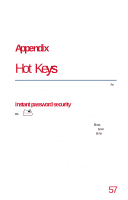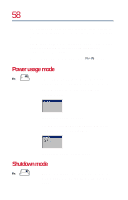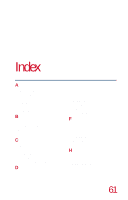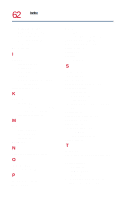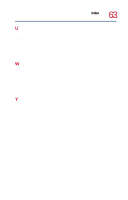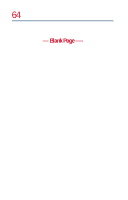Toshiba 8200 Toshiba Windows 2000 Supplemental User's Guide for Tecra 8200 (10 - Page 60
Keyboard hot keys
 |
View all Toshiba 8200 manuals
Add to My Manuals
Save this manual to your list of manuals |
Page 60 highlights
60 external video device) simultaneously, and TV (or other external video device) only. TECHNICAL NOTE: In order to use simultaneous mode, you must set the resolution of the built-in display panel to match the resolution of the external display device. Keyboard hot keys F10 Fn + This hot key turns the cursor control overlay on and off. F11 Fn + This hot key turns the numeric overlay on and off. F12 Fn + This hot key turns the scroll lock feature on and off. For more information, see Overlay Keys in your Tecra® 8200 Series User's Guide.
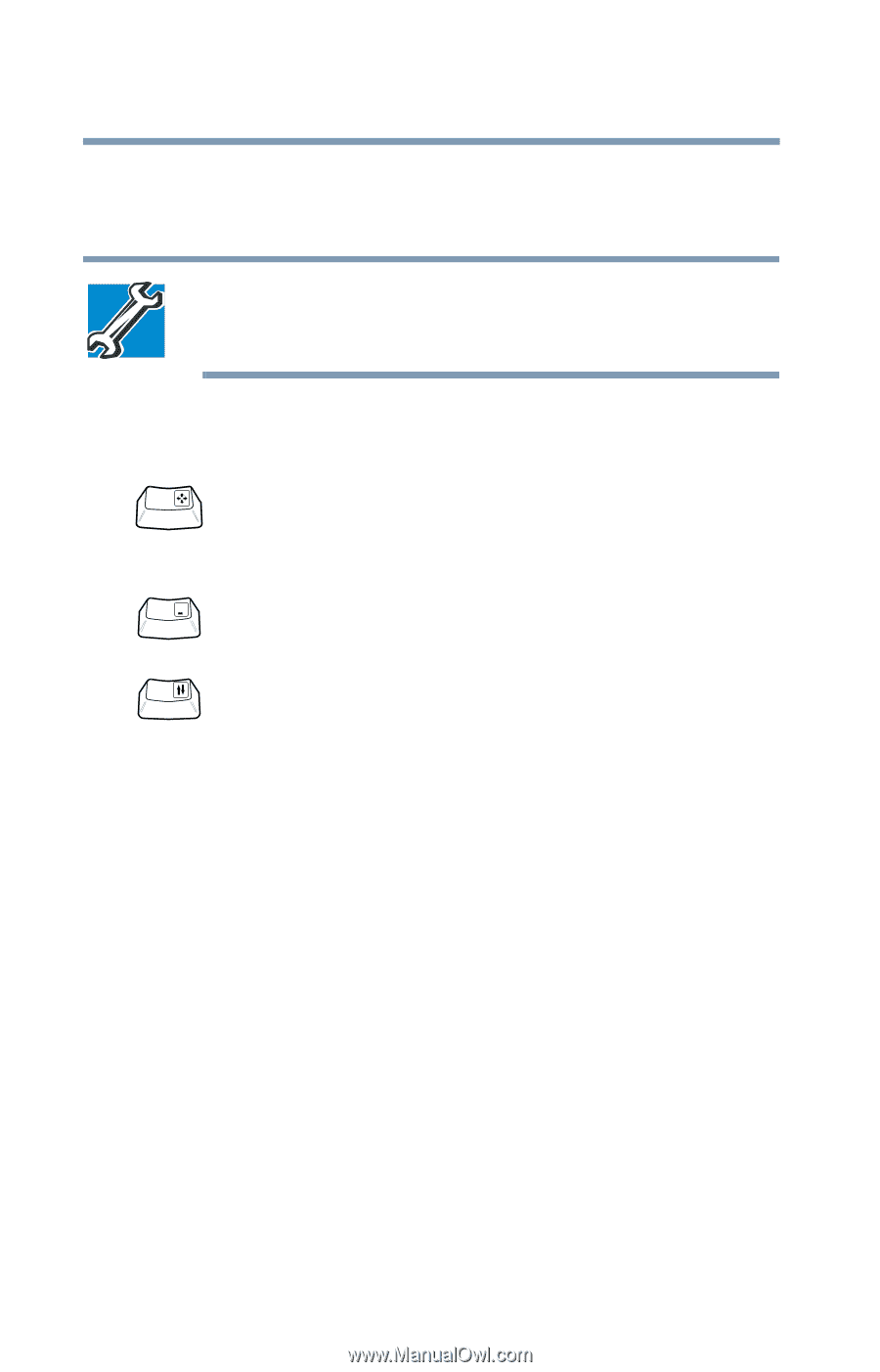
60
external video device) simultaneously, and TV (or
other external video device) only.
TECHNICAL NOTE: In order to use simultaneous mode, you
must set the resolution of the built-in display panel to match
the resolution of the external display device.
Keyboard hot keys
Fn
+
This hot key turns the cursor control overlay on and
off.
Fn
+
This hot key turns the numeric overlay on and off.
Fn
+
This hot key turns the scroll lock feature on and off.
For more information, see Overlay Keys in your
Tecra
®
8200
Series User’s Guide
.
F10
F11
F12