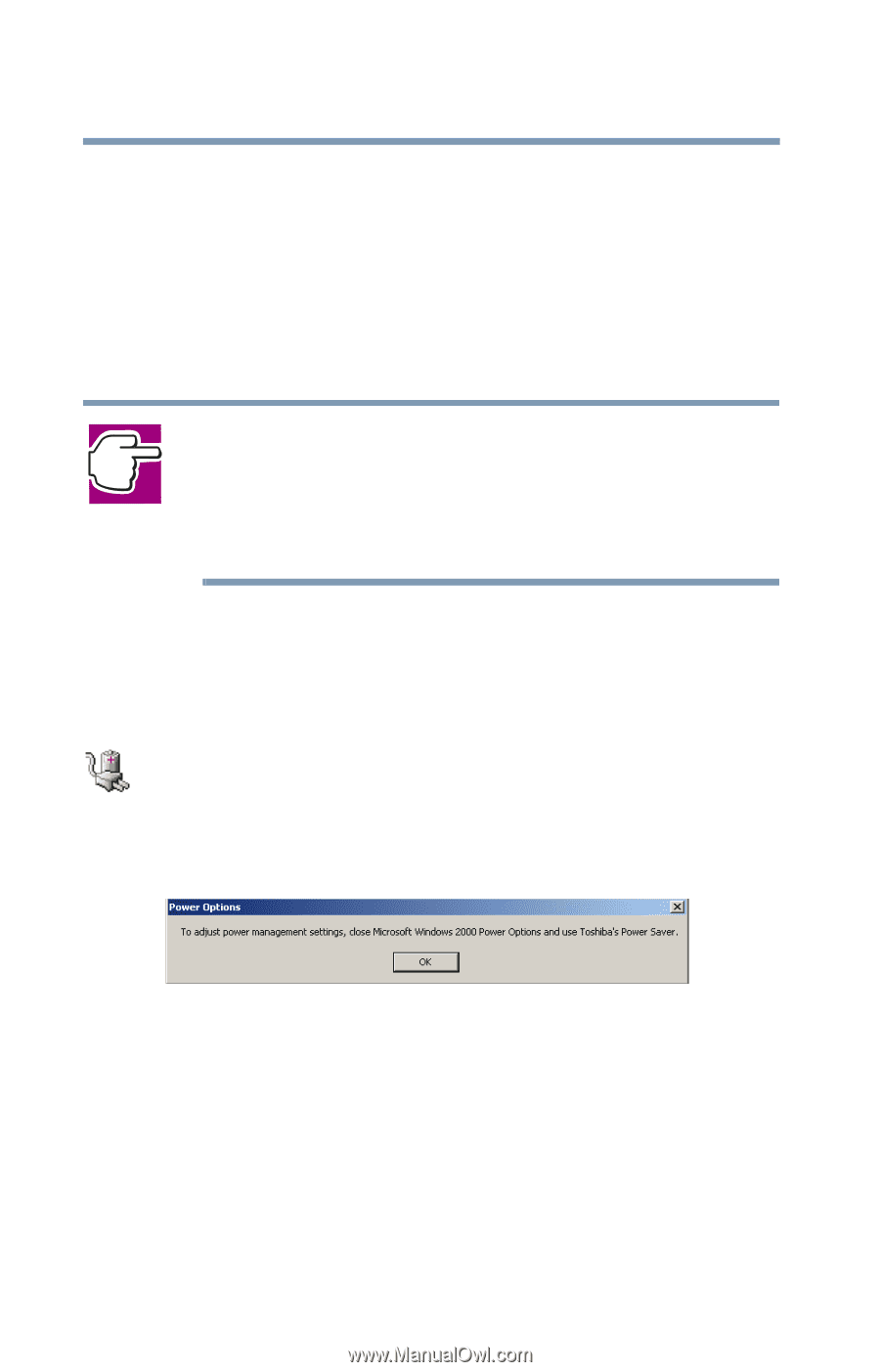Toshiba 8200 Toshiba Windows 2000 Supplemental User's Guide for Tecra 8200 (10 - Page 40
Enabling Hibernation, Power Management Advisory message box
 |
View all Toshiba 8200 manuals
Add to My Manuals
Save this manual to your list of manuals |
Page 40 highlights
40 Learning the Basics Powering down the computer ❖ On restarting, the computer returns to the state in which you left it, and opens all the programs and files you were using. Enabling Hibernation To use Hibernation, you must first enable the Hibernate option in the Microsoft Power Options utility. NOTE: Toshiba recommends that you use Microsoft Power Options to set the Hibernation option only. For other power-saving options, use the Toshiba Power Saver utility. For more information, see Power Saver on page 55. To access the Power Options program: 1 Open the Start menu, point to Settings, then click Control Panel. 2 In the Control Panel window, double-click the Power Options icon. A dialog box appears advising you to use Power Saver to adjust the computer's power management settings. Power Management Advisory message box 3 Click OK to close the dialog box. The Power Options Properties dialog box appears.