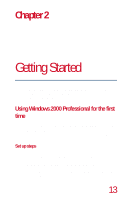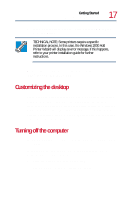Toshiba 8200 Toshiba Windows 2000 Supplemental User's Guide for Tecra 8200 (10 - Page 18
Shut Down Windows dialog box, Turning off the computer
 |
View all Toshiba 8200 manuals
Add to My Manuals
Save this manual to your list of manuals |
Page 18 highlights
18 Getting Started Turning off the computer Shut Down Windows dialog box 2 Select Shut down and click OK. The computer shuts down and turns itself off. There are additional options and features for turning off your computer. For more information, see Powering down the computer on page 35.

18
Getting Started
Turning off the computer
Shut Down Windows dialog box
2
Select
Shut down
and click
OK
.
The computer shuts down and turns itself off.
There are additional options and features for turning off your
computer. For more information, see
Powering down the
computer on page 35
.