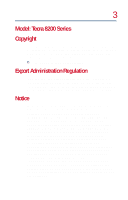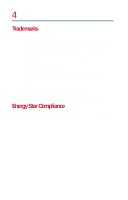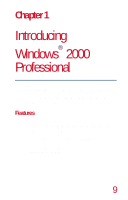Toshiba 8200 Toshiba Windows 2000 Supplemental User's Guide for Tecra 8200 (10 - Page 6
Toshiba Utilities, Appendix: Hot Keys, Index, Windows 2000 Professional online Help - dvd
 |
View all Toshiba 8200 manuals
Add to My Manuals
Save this manual to your list of manuals |
Page 6 highlights
6 Windows 2000 Professional online Help 20 Exploring the desktop 21 Starting a program 25 Starting a program from an icon 25 Starting a program from the Start menu 26 Starting a program from Explorer 27 Starting a program from the Run dialog 28 Printing 28 Using CDs and DVDs 30 Playing an audio CD 30 Saving your work 32 Using the Backup Wizard 34 Using the Internet 35 Powering down the computer 35 Shut down command 36 Hibernation mode 39 Quickly changing your Shut down mode 45 Standby command 46 Chapter 4: Toshiba Utilities 51 Fn-esse 52 Toshiba HW Setup 52 Accessing Toshiba HW Setup 52 Power Saver 55 Appendix: Hot Keys 57 Index 61

6
Windows 2000 Professional online Help
.......................
20
Exploring the desktop
.......................................................
21
Starting a program
................................................................
25
Starting a program from an icon
.....................................
25
Starting a program from the Start menu
........................
26
Starting a program from Explorer
...................................
27
Starting a program from the Run dialog
........................
28
Printing
...................................................................................
28
Using CDs and DVDs
............................................................
30
Playing an audio CD
.........................................................
30
Saving your work
..................................................................
32
Using the Backup Wizard
.................................................
34
Using the Internet
..................................................................
35
Powering down the computer
.............................................
35
Shut down command
......................................................
36
Hibernation mode
.............................................................
39
Quickly changing your Shut down mode
.......................
45
Standby command
...........................................................
46
Chapter 4: Toshiba Utilities
.......................................................
51
Fn-esse
...................................................................................
52
Toshiba HW Setup
................................................................
52
Accessing Toshiba HW Setup
.........................................
52
Power Saver
..........................................................................
55
Appendix: Hot Keys
...................................................................
57
Index
...........................................................................................
61