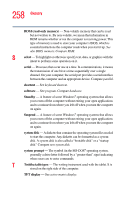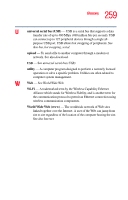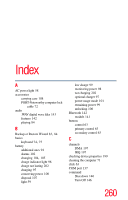Toshiba M205-S810 Toshiba Online Users Guide for Portege M200/M205 - Page 263
Hypertext Transfer Protocol HTTP, Internet Service Provider ISP
 |
UPC - 032017236677
View all Toshiba M205-S810 manuals
Add to My Manuals
Save this manual to your list of manuals |
Page 263 highlights
263 Index Hibernation command 146 enabling 151 Hibernation mode 146 methods 151, 152, 155 hot key display brightness 227 display modes 227 display output settings 116 hibernation mode 226 instant password 182 keyboard 229 password security 223 power usage mode 224 Standby mode 225 volume mute 223 wireless device enable/disable 228 wireless mode 228 Hot key utility 164 hot keys power usage modes 102 hot swapping 125 precautions 125 Hypertext Transfer Protocol (HTTP) 87 I i.LINK FCC 3 IBM 101-key enhanced keyboard 75 icon safety 39 Industry Canada requirement 4 infrared port transferring files 139 instant password 182 hot key 182 Internet 87 bookmarked site not found 195 chat rooms 89 connecting to 88 news groups 89 overview 87 slow connection 195 URL address not found 195 Internet Service Provider (ISP) 88, 90 IRQ (Interrupt Request) 197 K keyboard caps lock key 75 character keys 75 connecting USB-compatible 54 curser control overlay 79 Fn-esse 160 function keys 76 not working 192 overlays 77 troubleshooting 203 Windows special keys 77 L LCD panel closing 70 screen saver 103 turn off automatically 103 lighting 45 lights AC power 58 battery 59 M Master password 182 memory problem solving 200 removing expansion slot cover 51 memory module removing 53 microphone using 144 modem