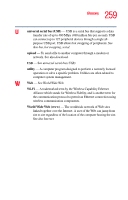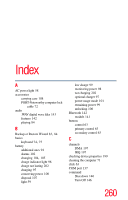Toshiba M205-S810 Toshiba Online Users Guide for Portege M200/M205 - Page 264
CIS Card Information Structure, Plug and Play
 |
UPC - 032017236677
View all Toshiba M205-S810 manuals
Add to My Manuals
Save this manual to your list of manuals |
Page 264 highlights
264 Index connecting to telephone line 55 determining COM port 137 problem solving 213, 214 resetting port to default settings 137 upgrading 137 modes Hibernation 146 Standby 147 module Bluetooth 141 Wi-Fi 141 monitor adjusting display 117 connecting 115 not working 204 mouse connecting USB-compatible 53 moving the computer 72 N network accessing 86, 138 Dial-Up Networking Wizard 86 O optional additional equipment battery charger 95, 97 carrying case 108 Noteworthy computer lock cable 72 overlay cursor control 79 P password creating 180 disabling 181 hard disk drive 180 instant 182 power-on 179 types 179 user-level 179, 182 passwords 179 PC Card checklist 210 CIS (Card Information Structure) 210 computer stops working 211 errors 212 hot swapping 125 hot swapping fails 212 inserting 124 modem default 137 not recognized 212 problem solving 210, 211 removing 124 slot 123 PC Card slot 123 playing audio 84 Plug and Play 198 port COM 137 power cable connectors 230 computer will not start 192 energy-saving features 91 preset usage modes 100 problem solving 201 power button 62, 118 Power Management 166 power off guidelines 70 power usage modes changing 101 customizing 168 preset 100 powering down the computer 145 options 145 precautions 59 primary control button 63