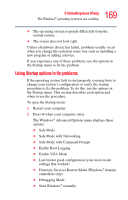Toshiba Satellite A65-S1762 Satellite A60/A65 Users Guide - Page 164
Application Launch Button
 |
View all Toshiba Satellite A65-S1762 manuals
Add to My Manuals
Save this manual to your list of manuals |
Page 164 highlights
164 Toshiba Utilities Application Launch Button Sample TOSHIBA Zooming Utility Properties screen To zoom in, hold down the Fn key and press 2; to zoom out, hold down the Fn key and press 1. Application Launch Button The Application Launch Button (located to the right of the power button) allows you to quickly launch applications. Initially, the button is assigned to launch Internet Explorer. You can reassign the button to launch Microsoft Outlook, TOSHIBA Console, TV Out, as well as browse for specific applications.

164
Toshiba Utilities
Application Launch Button
Sample TOSHIBA Zooming Utility Properties screen
To zoom in, hold down the
Fn
key and press
2
; to zoom out,
hold down the
Fn
key and press
1
.
Application Launch Button
The Application Launch Button (located to the right of the
power button) allows you to quickly launch applications.
Initially, the button is assigned to launch Internet Explorer.
You can reassign the button to launch Microsoft Outlook,
TOSHIBA Console, TV Out, as well as browse for specific
applications.