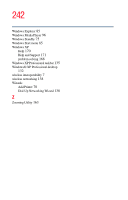Toshiba Satellite A65-S1762 Satellite A60/A65 Users Guide - Page 239
PCMCIA Personal Computer, Memory Card International
 |
View all Toshiba Satellite A65-S1762 manuals
Add to My Manuals
Save this manual to your list of manuals |
Page 239 highlights
modem default 136 not recognized 189 problem solving 187, 188 removing 149 replacing 150 PC Cards using 148 PCMCIA (Personal Computer Memory Card International Association) 148 Plug and Play 173 port COM 136 ports external diskette drive 72 power cable 50 cable connectors 204 computer will not start 167 monitoring 121 problem solving 177 taking care of your battery 128 Power Management 159 powering down 101 power mode creating new 161 customizing 161 power usage modes 123 power-on password 54 precautions 44 primary control button 56 printer Add Printer Wizard 70 problem solving 190 printing a file 90 problem solving AC power 177 accessing disk drives 168 battery charge does not last 178 239 cannot access CD/DVD 184 cannot insert diskette in drive 183 cannot read a diskette 184 changing display properties 180 checking device properties 174 compact discs not running correctly 185 computer hangs when PC Card inserted 189 computer will not power up 167 contacting Toshiba 193 corrupted/damaged data files 183 Device Manager 174 disabling a device 174, 175 disk drive is slow 183 display is blank 179 external display not working 181 external keyboard not working 179 external monitor 180 faulty memory 176 hardware conflict 171, 172 hardware conflict caused by legacy device 173 high-pitched noise 186 illegal operation 166 Internet bookmarked site not found 170 Internet connection is slow 170 keyboard not responding 167 keyboard produces unexpected characters 178 missing files/trouble accessing a disk 182 modem not receiving or transmitting 191 multi-function drive tray does not eject 184 no sound 186