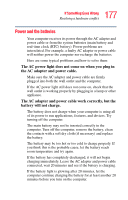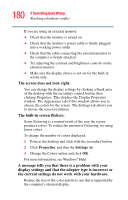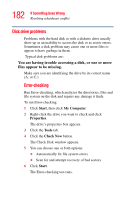Toshiba Satellite A65-S1762 Satellite A60/A65 Users Guide - Page 179
Display problems, You have connected an external keyboard and
 |
View all Toshiba Satellite A65-S1762 manuals
Add to My Manuals
Save this manual to your list of manuals |
Page 179 highlights
179 If Something Goes Wrong Resolving a hardware conflict You have connected an external keyboard and the operating system displays one or more keyboard error messages. If you have a second keyboard, try it. If it works, the first keyboard may be defective or incompatible with your computer. Display problems Here are some typical display problems and their solutions: The display is blank. Display Auto Off may have gone into effect. Press any key to activate the screen. You may have activated the instant password feature by pressing Fn and F1 simultaneously. If you have registered a password, press the Enter key, type the password and press Enter. If no password is registered, press Enter. The screen reactivates and allows you to continue working. The following display options may be available on your system: ❖ Built-in display panel only ❖ Built-in display panel and external monitor simultaneously ❖ External monitor only ❖ External video device only To open the display options window, press Fn and F5 simultaneously. To choose the desired option, hold down Fn and press F5 repeatedly until your choice is selected. To decrease or increase screen brightness you can use the hot keys Fn + F6 or Fn + F7.