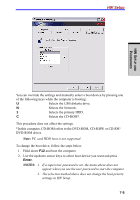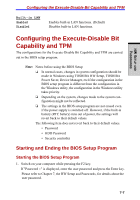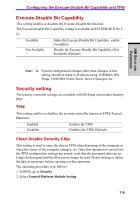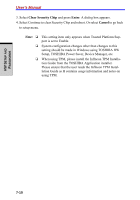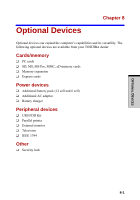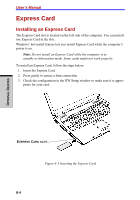Toshiba Tecra A7 PTA71C-LL701EF Users Manual Canada; English - Page 167
Execute-Disable Bit Capability, Security setting
 |
View all Toshiba Tecra A7 PTA71C-LL701EF manuals
Add to My Manuals
Save this manual to your list of manuals |
Page 167 highlights
Configuring the Execute-Disable Bit Capability and TPM Execute-Disable Bit Capability This setting enables or disables the Execute-Disable Bit function. The Execute-Disable Bit Capability setting is available in SYSTEM SETUP (1/ 2). Available Not Available Make the Execute-Disable Bit Capability usable (Available). Disable the Execute-Disable Bit Capability (Not Available) (Default). HW SETUP AND PASSWORDS Note: ❑ System configuration changes other than changes to this setting should be made in Windows using TOSHIBA HW Setup, TOSHIBA Power Saver, Device Manager, etc. Security setting The security controller settings are available in BIOS Setup menu under Security page. TPM This setting enables or disables the security controller known as TPM (Trusted Platform). Enabled Disabled Enables the TPM. Disables the TPM (Default). Clear/ Disable Security Chip This setting is used to erase the data in TPM when disposing of the computer or when the owner of the computer changes, etc. Once this operation is carried out, the TPM configuration settings are erased, such that the encrypted data can no longer be decrypted and the files can no longer be read. Please backup or delete the data as necessary before carrying out this operation. The operating procedure is as follows: 1. In BIOS, go to Security. 2. Select Trusted Platform Module Setting. 7-9