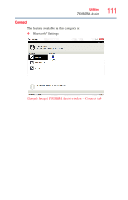Toshiba W105-L251 User Guide - Page 108
Installing drivers and applications, Start, All Programs, Toshiba, Application Installer, Install
 |
View all Toshiba W105-L251 manuals
Add to My Manuals
Save this manual to your list of manuals |
Page 108 highlights
108 Recovery Checking the internal storage drive operating status Installing drivers and applications The Toshiba Application Installer allows you to reinstall the drivers and applications that were originally bundled with your computer. To reinstall drivers and applications: 1 Select Start, All Programs, My Toshiba, and then TOSHIBA Application Installer. 2 Select Next. 3 Select the item you want to install. 4 Select Install. 5 Follow the on-screen prompts to complete the installation process.

108
Recovery
Checking the internal storage drive operating status
Installing drivers and applications
The Toshiba Application Installer allows you to reinstall the drivers
and applications that were originally bundled with your computer.
To reinstall drivers and applications:
1
Select
Start
,
All Programs
,
My
Toshiba
,
and then
TOSHIBA
Application Installer
.
2
Select
Next
.
3
Select the item you want to install.
4
Select
Install
.
5
Follow the on-screen prompts to complete the installation
process.